Loading
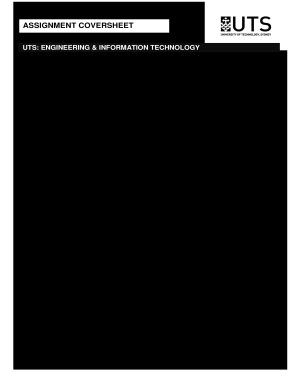
Get Au Uts Assignment Coversheet 2014
How it works
-
Open form follow the instructions
-
Easily sign the form with your finger
-
Send filled & signed form or save
How to fill out the AU UTS Assignment Coversheet online
Filling out the AU UTS Assignment Coversheet is an essential step in completing your assignment submission. This guide will walk you through each section of the coversheet to ensure you provide all necessary information accurately and efficiently.
Follow the steps to fill out the AU UTS Assignment Coversheet online
- Click ‘Get Form’ button to access the coversheet in the editor.
- In the first section, enter your subject number clearly followed by your full name in the designated fields. Include your surname and first name separately.
- Next, fill in your student ID and the subject name accurately to ensure proper identification.
- Provide your student email and contact number to facilitate communication if necessary.
- Indicate the name of your tutor and the tutorial group you belong to. This will help in directing your work to the correct evaluator.
- Enter the due date for submission carefully to avoid any penalties. This date is crucial for your assessment process.
- Specify the assessment item number or title to ensure clarity in what you are submitting.
- Review the confirmation checkboxes stating that you have read and understood the guidelines and advice for submission. Make sure to check these boxes accurately.
- Complete the declaration of originality by indicating the extent of collaboration with others, if applicable. You will need to sign and date this section.
- If you need a receipt, fill in your tutor's name and the receipt date. This step is important for keeping records of your submission.
- Once all fields are completed, review your entries for any mistakes. After confirming that all information is correct, you can save changes, download, print, or share the form as needed.
Begin filling out your AU UTS Assignment Coversheet online today to ensure a smooth submission process.
Get form
Experience a faster way to fill out and sign forms on the web. Access the most extensive library of templates available.
To make a cover sheet, begin by organizing your information clearly. Include your assignment title, along with your name and relevant course details. For an effective AU UTS Assignment Coversheet, consider using a template or tool available on USLegalForms, which can guide you in creating a polished and professional-looking cover sheet.
Get This Form Now!
Use professional pre-built templates to fill in and sign documents online faster. Get access to thousands of forms.
Industry-leading security and compliance
US Legal Forms protects your data by complying with industry-specific security standards.
-
In businnes since 199725+ years providing professional legal documents.
-
Accredited businessGuarantees that a business meets BBB accreditation standards in the US and Canada.
-
Secured by BraintreeValidated Level 1 PCI DSS compliant payment gateway that accepts most major credit and debit card brands from across the globe.


