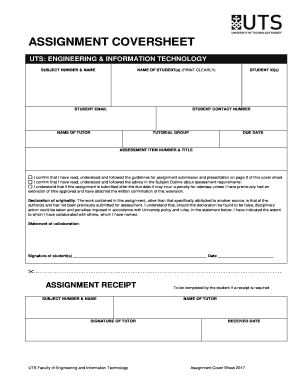
Get Au Uts Assignment Coversheet 2017-2026
How it works
-
Open form follow the instructions
-
Easily sign the form with your finger
-
Send filled & signed form or save
How to fill out the AU UTS Assignment Coversheet online
The AU UTS Assignment Coversheet is a vital document required for the submission of assignments within the University of Technology Sydney's Engineering and Information Technology Faculty. This guide provides users with a step-by-step approach to completing the coversheet efficiently and accurately in an online format.
Follow the steps to complete the AU UTS Assignment Coversheet online
- Press the ‘Get Form’ button to retrieve the assignment coversheet and open it in your preferred online editor.
- Begin by clearly printing your name in the designated field for NAME OF STUDENT(s). Include your surname and first name to ensure proper identification.
- Enter your STUDENT ID(s) in the provided section, which is essential for academic record-keeping.
- Fill in your STUDENT EMAIL address to facilitate communication regarding your submission.
- Input the NAME OF TUTOR for your course, confirming you are addressing the correct academic staff.
- Indicate your TUTORIAL GROUP number to allow for proper categorization of submissions.
- Specify the DUE DATE of your assignment to ensure timely submission. This is crucial for record-keeping and assessment.
- Complete the section for ASSESSMENT ITEM NUMBER & TITLE, including the appropriate details to identify your assignment.
- Review and check the declarations’ boxes to confirm that you have adhered to the guidelines for submission as well as the originality of the work.
- Sign the document in the signature field indicated for the student(s) and enter the date to finalize your coversheet.
- Once all fields are completed, ensure to save your changes, download the completed coversheet, and either print or share it as required for your assignment submission.
Complete your AU UTS Assignment Coversheet online today to ensure a smooth assignment submission process.
In general, it’s advisable to aim for a similarity index below 20% when using Turnitin at UTS. This percentage indicates the portion of your work that may overlap with other sources, ensuring your originality. Always check your institution's specific policies regarding the AU UTS Assignment Coversheet, as these rules can vary.
Industry-leading security and compliance
-
In businnes since 199725+ years providing professional legal documents.
-
Accredited businessGuarantees that a business meets BBB accreditation standards in the US and Canada.
-
Secured by BraintreeValidated Level 1 PCI DSS compliant payment gateway that accepts most major credit and debit card brands from across the globe.


