Loading
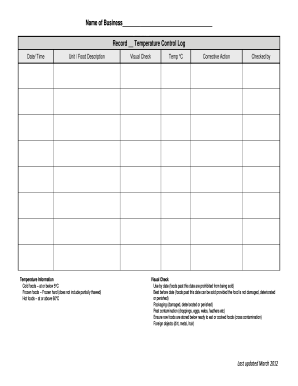
Get Au Temperature Control Log 2012-2026
How it works
-
Open form follow the instructions
-
Easily sign the form with your finger
-
Send filled & signed form or save
How to fill out the AU Temperature Control Log online
The AU Temperature Control Log is a crucial document that ensures the safety and quality of food by tracking temperature controls. This guide provides step-by-step instructions to help users effectively fill out the log online.
Follow the steps to complete the AU Temperature Control Log.
- Press the ‘Get Form’ button to obtain the AU Temperature Control Log and access it in your online editor.
- Begin by filling in the name of your business at the designated space. This identifies the source of the temperature control record.
- Enter the date and time in the appropriate fields to document when the temperature records are taken.
- In the 'Unit / Food Description' section, specify the type of food or the display unit being monitored.
- Fill in the temperature information according to the appropriate categories: cold foods (at or below 5°C), frozen foods, and hot foods (at or above 60°C).
- Conduct a visual check for various factors like use-by dates, packaging conditions, and pest contamination. Record any observations in the provided fields.
- Indicate the corrective actions taken in response to any issues identified during the visual check.
- Document the name of the person who checked the logs to maintain accountability.
- Continue filling out the log for each day of the week by entering the corresponding temperatures at designated times for each unit.
- After completing the log, review all entries for accuracy and completeness.
- Save your changes, then choose to download, print, or share the log as necessary.
Complete your AU Temperature Control Log online to ensure food safety and compliance.
The receiving temperature log records the temperatures of products as they arrive, ensuring they meet safety standards. This log serves as a critical checkpoint for maintaining food quality from the moment of arrival. By utilizing an AU Temperature Control Log, businesses can easily document receiving temperatures and streamline operations. This ensures compliance and reinforces trust in food safety practices.
Industry-leading security and compliance
US Legal Forms protects your data by complying with industry-specific security standards.
-
In businnes since 199725+ years providing professional legal documents.
-
Accredited businessGuarantees that a business meets BBB accreditation standards in the US and Canada.
-
Secured by BraintreeValidated Level 1 PCI DSS compliant payment gateway that accepts most major credit and debit card brands from across the globe.


