Loading
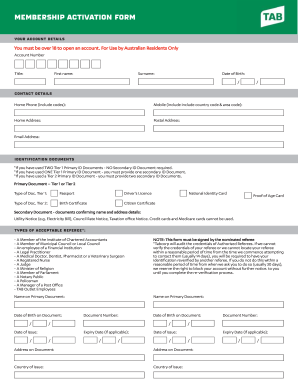
Get Au Tab Membership Activation Form
How it works
-
Open form follow the instructions
-
Easily sign the form with your finger
-
Send filled & signed form or save
How to fill out the AU TAB Membership Activation Form online
Filling out the AU TAB Membership Activation Form online is an essential step to activate your membership. This guide will provide clear, step-by-step instructions to ensure you complete the form accurately and efficiently.
Follow the steps to successfully complete your membership activation form.
- Click ‘Get Form’ button to obtain the form and open it in the document editor.
- Enter your account details. Ensure you have the account number ready, and provide your title, first name, surname, and date of birth.
- Input your contact details, including your home phone (including codes), mobile number (with country code and area code), home address, postal address, and email address.
- Complete the section for identification documents. Depending on the tier of primary ID documents you provide, follow the guidelines for secondary documents as needed.
- Select the type and name on the primary document, including details about the date of issue and expiry date, if applicable. Ensure you provide two secondary documents if required.
- Fill in the details of your referee. Ensure this person is an acceptable referee from the provided list and that all fields are completed accurately.
- Acknowledge the examination of the identification documents by the referee, including their signature and date.
- Complete the customer declaration section, selecting your preferences for receiving email updates and signing the form.
- Return your completed form via the method you prefer: by mail, scan and email, or visit a TAB outlet. Ensure all documents are submitted within the specified time frame.
Activate your membership now by filling out the AU TAB Membership Activation Form online!
To create a digital membership form, identify the necessary fields that capture essential member details. You can use online form builders, which offer customization options. With US Legal Forms, you can efficiently create the AU TAB Membership Activation Form to suit your organization’s needs. This ensures a professional appearance while simplifying the member enrollment process.
Industry-leading security and compliance
US Legal Forms protects your data by complying with industry-specific security standards.
-
In businnes since 199725+ years providing professional legal documents.
-
Accredited businessGuarantees that a business meets BBB accreditation standards in the US and Canada.
-
Secured by BraintreeValidated Level 1 PCI DSS compliant payment gateway that accepts most major credit and debit card brands from across the globe.


