Loading
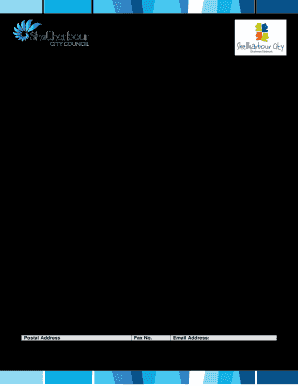
Get Au Shellharbour Business Network Database Registration Form
How it works
-
Open form follow the instructions
-
Easily sign the form with your finger
-
Send filled & signed form or save
How to fill out the AU Shellharbour Business Network Database Registration Form online
Completing the AU Shellharbour Business Network Database Registration Form online is a straightforward process designed to help businesses register their essential information for networking opportunities. This guide will provide clear, step-by-step instructions to assist you in submitting your details effectively.
Follow the steps to fill out the registration form with ease.
- Click ‘Get Form’ button to obtain the form and open it in your preferred editor.
- Enter your business name in the designated field, ensuring accuracy for proper identification.
- Fill in your telephone number. This contact detail is crucial for networking purposes.
- If applicable, provide your fax number in the specified area.
- Input your email address clearly as it will be used for communication regarding your registration.
- Add your website address, if you have one, to enhance your business profile.
- Complete the postal address section, including the post code, to ensure accurate mail delivery.
- Fill in the street address and its corresponding post code for your business location.
- Provide a brief description of your business to give context and attract potential partners.
- Indicate the current number of staff employed by your business to provide insights into your operations.
- State the number of years your business has been in operation to showcase your experience.
- In the contact person's details section, enter the surname and first name of the primary contact.
- Fill in the title of the contact person to clarify their role within the business.
- Provide the mobile number for the contact person so that they can be reached easily.
- Review all entered information for accuracy and completeness.
- After ensuring that everything is correct, save your changes, download the form, print it, or share it as needed.
Complete the AU Shellharbour Business Network Database Registration Form online today to connect with other businesses.
Industry-leading security and compliance
US Legal Forms protects your data by complying with industry-specific security standards.
-
In businnes since 199725+ years providing professional legal documents.
-
Accredited businessGuarantees that a business meets BBB accreditation standards in the US and Canada.
-
Secured by BraintreeValidated Level 1 PCI DSS compliant payment gateway that accepts most major credit and debit card brands from across the globe.


