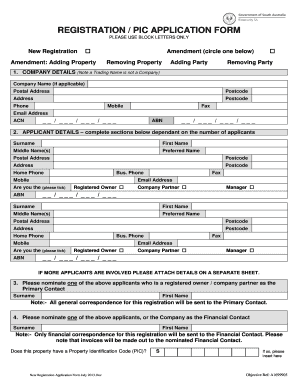
Get Au Registration / Pic Application 2013
How it works
-
Open form follow the instructions
-
Easily sign the form with your finger
-
Send filled & signed form or save
How to fill out the AU Registration / PIC Application online
This guide provides step-by-step instructions for completing the AU Registration / PIC Application online. It aims to assist users, regardless of their legal experience, in navigating the application process with ease.
Follow the steps to complete your application successfully.
- Click ‘Get Form’ button to access the AU Registration / PIC Application form. Ensure you have a reliable internet connection for smooth processing.
- Begin by selecting the appropriate registration type: 'New Registration' or 'Amendment' for specific changes. Mark the relevant box for your choice.
- In the 'Company Details' section, provide the company name if applicable, along with the postal address, phone, mobile, fax, email address, and the Australian Company Number (ACN) or Australian Business Number (ABN).
- Complete the 'Applicant Details' section for each individual involved. Include their surname, first name, middle names, preferred name, postal address, home and business phone numbers, mobile, fax, and email address. Indicate their role by marking the appropriate box as 'Registered Owner', 'Company Partner', or 'Manager.' If multiple applicants are involved, provide separate details as needed.
- Nominate a primary contact from the applicants listed who will receive all general correspondence regarding the registration.
- Choose a financial contact for invoices related to the registration. This can be the primary contact or any other applicant.
- If the property has a Property Identification Code (PIC), enter it in the designated field. If applicable, detail the pig brands you are applying for, attaching additional pages if necessary.
- Provide the property name and location address for visits. Include the postcode to ensure accurate identification.
- Fill out the property details including volume and folio numbers, valuation number, and information on the previous land owner.
- Document the property owner(s) in the provided section, ensuring to include contact details for each.
- Complete the livestock enterprise section by specifying the maximum number of stock expected. All species must be completed for livestock to be recorded.
- After filling out the form, review all entries for accuracy. Finally, you can save changes, download, print, or share the completed form as needed.
Complete your AU Registration / PIC Application online today to ensure compliance and efficient management of your livestock.
Get form
American University seeks well-rounded applicants who demonstrate academic excellence, leadership skills, and a commitment to community service. When completing your AU Registration / PIC Application, highlight your achievements and experiences that reflect your unique qualities. The admissions committee reviews personal statements, recommendations, and extracurricular involvement to gain a comprehensive view of each candidate. By presenting a strong application, you can stand out among the competition.
Get This Form Now!
Industry-leading security and compliance
-
In businnes since 199725+ years providing professional legal documents.
-
Accredited businessGuarantees that a business meets BBB accreditation standards in the US and Canada.
-
Secured by BraintreeValidated Level 1 PCI DSS compliant payment gateway that accepts most major credit and debit card brands from across the globe.


