Loading
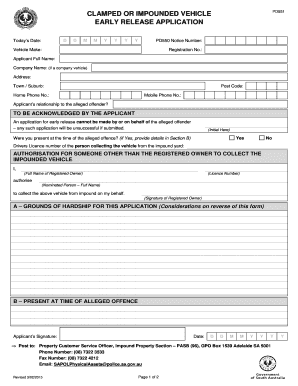
Get Au Pd551 2015-2026
How it works
-
Open form follow the instructions
-
Easily sign the form with your finger
-
Send filled & signed form or save
How to fill out the AU PD551 online
The AU PD551 form is an early release application for vehicles that have been clamped or impounded. This guide provides detailed instructions on how to complete the form online, ensuring that users understand each section and field.
Follow the steps to complete the AU PD551 form with ease.
- Press the ‘Get Form’ button to access the AU PD551 form and open it in your preferred online editor.
- Enter today's date in the designated field, ensuring you use the correct format for day, month, and year.
- Fill in the PD550 Notice Number, which can be found on the notice you received regarding the impounded vehicle.
- Provide the vehicle make and registration number. Ensure accuracy in these details as they are critical for the application.
- Complete the applicant's full name, and if applicable, the company name if the vehicle belongs to a company.
- Fill in the address, town or suburb, and include both a home phone number and mobile phone number for contact purposes.
- Indicate your relationship to the alleged offender in the provided section.
- Acknowledge the applicant's statement by initialing where indicated. You must confirm that the application is not being made on behalf of the alleged offender.
- Respond to whether you were present at the time of the alleged offence, indicating 'Yes' or 'No.' If 'Yes,' provide details in Section B.
- If you are not the registered owner, provide the driver's license number of the person who will collect the vehicle from the impound yard.
- If authorizing someone else to collect the vehicle, complete the authorization section with the full name and license number of the registered owner, as well as the nominated person's full name and obtain their signature.
- In Section A, outline the grounds of hardship for your application based on the considerations provided in the form.
- Sign and date the application form, ensuring all information is accurate and complete.
- Once finished, save your changes, and consider downloading or printing the form for your records before you submit it.
- Submit the completed form to the address provided on the form, and ensure you keep a copy for your own records.
Complete your AU PD551 application online today for a smoother process.
To file Form 8332, begin by downloading the form from the IRS website. Fill it out with accurate information regarding child custody agreements and your eligibility to claim dependents. After completing the form, print it out, sign it, and then either mail it or submit it electronically, depending on your situation. Using services like uslegalforms can simplify this process and ensure your form meets all necessary criteria.
Industry-leading security and compliance
US Legal Forms protects your data by complying with industry-specific security standards.
-
In businnes since 199725+ years providing professional legal documents.
-
Accredited businessGuarantees that a business meets BBB accreditation standards in the US and Canada.
-
Secured by BraintreeValidated Level 1 PCI DSS compliant payment gateway that accepts most major credit and debit card brands from across the globe.


