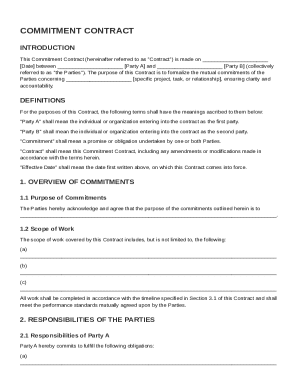
Get Commitment Contract Template
How it works
-
Open form follow the instructions
-
Easily sign the form with your finger
-
Send filled & signed form or save
How to fill out and sign Commitment Contract Template online?
Get your online template and fill it in using progressive features. Enjoy smart fillable fields and interactivity.Follow the simple instructions below:Experience all the benefits of completing and submitting forms online. Using our service completing Commitment Contract Template will take a few minutes. We make that achievable by offering you access to our feature-rich editor capable of changing/correcting a document?s original text, adding unique fields, and e-signing.
Complete Commitment Contract Template in just a few moments by using the guidelines below:
- Select the template you require in the collection of legal form samples.
- Choose the Get form button to open the document and begin editing.
- Complete all the requested fields (these are yellowish).
- The Signature Wizard will enable you to add your electronic signature as soon as you?ve finished imputing details.
- Insert the relevant date.
- Look through the entire document to make certain you have filled in all the data and no changes are required.
- Press Done and download the resulting template to the gadget.
Send your Commitment Contract Template in a digital form as soon as you are done with filling it out. Your data is securely protected, as we keep to the newest security criteria. Join numerous satisfied users that are already completing legal forms from their houses.
Tips on how to fill out, edit and sign Commitment Contract Template online
How to fill out and sign Commitment Contract Template online?
Get your online template and fill it in using progressive features. Enjoy smart fillable fields and interactivity.Follow the simple instructions below:
Experience all the benefits of completing and submitting forms online. Using our service completing Commitment Contract Template will take a few minutes. We make that achievable by offering you access to our feature-rich editor capable of changing/correcting a document?s original text, adding unique fields, and e-signing.
Complete Commitment Contract Template in just a few moments by using the guidelines below:
- Select the template you require in the collection of legal form samples.
- Choose the Get form button to open the document and begin editing.
- Complete all the requested fields (these are yellowish).
- The Signature Wizard will enable you to add your electronic signature as soon as you?ve finished imputing details.
- Insert the relevant date.
- Look through the entire document to make certain you have filled in all the data and no changes are required.
- Press Done and download the resulting template to the gadget.
Send your Commitment Contract Template in a digital form as soon as you are done with filling it out. Your data is securely protected, as we keep to the newest security criteria. Join numerous satisfied users that are already completing legal forms from their houses.
How to edit Commitment Contract Template: customize forms online
Choose the right Commitment Contract Template template and modify it on the spot. Simplify your paperwork with a smart document editing solution for online forms.
Your day-to-day workflow with paperwork and forms can be more effective when you have all you need in one place. For example, you can find, obtain, and modify Commitment Contract Template in just one browser tab. Should you need a particular Commitment Contract Template, you can easily find it with the help of the smart search engine and access it immediately. You do not need to download it or search for a third-party editor to modify it and add your information. All the resources for effective work go in just one packaged solution.
This editing solution allows you to personalize, fill, and sign your Commitment Contract Template form right on the spot. Once you find a proper template, click on it to go to the editing mode. Once you open the form in the editor, you have all the needed tools at your fingertips. It is easy to fill in the dedicated fields and erase them if necessary with the help of a simple yet multifunctional toolbar. Apply all the modifications immediately, and sign the form without exiting the tab by merely clicking the signature field. After that, you can send or print your document if needed.
Make more custom edits with available tools.
- Annotate your document with the Sticky note tool by placing a note at any spot within the document.
- Add necessary graphic components, if needed, with the Circle, Check, or Cross tools.
- Modify or add text anywhere in the document using Texts and Text box tools. Add content with the Initials or Date tool.
- Modify the template text with the Highlight and Blackout, or Erase tools.
- Add custom graphic components with the Arrow and Line, or Draw tools.
Discover new possibilities in streamlined and simple paperwork. Find the Commitment Contract Template you need in minutes and fill it in in the same tab. Clear the mess in your paperwork for good with the help of online forms.
The five basic elements of a contract include offer, acceptance, consideration, capacity, and legality. An offer is a proposal made by one party to another, while acceptance is the agreement to that offer. Consideration refers to what each party stands to gain or lose from the contract. Capacity ensures that all parties involved are able to understand the terms, and legality means that the contract must comply with the law. Understanding these elements is essential when using a Commitment Contract Template.
Industry-leading security and compliance
-
In businnes since 199725+ years providing professional legal documents.
-
Accredited businessGuarantees that a business meets BBB accreditation standards in the US and Canada.
-
Secured by BraintreeValidated Level 1 PCI DSS compliant payment gateway that accepts most major credit and debit card brands from across the globe.


