Loading
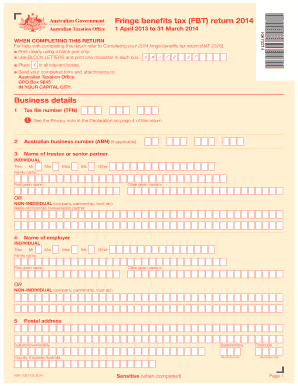
Get Au Nat 1067 2014
How it works
-
Open form follow the instructions
-
Easily sign the form with your finger
-
Send filled & signed form or save
How to fill out the AU NAT 1067 online
Completing the AU NAT 1067 form online can streamline your reporting for fringe benefits tax. This guide provides clear instructions to help you accurately fill out each section of the form with confidence.
Follow the steps to complete your AU NAT 1067 online.
- Click ‘Get Form’ button to obtain the form and open it in your editor.
- Provide your tax file number (TFN) in the designated box. Refer to the privacy note in the declaration to understand how your information will be used.
- If applicable, enter your Australian business number (ABN) in the next box. This information helps identify your business.
- Specify the name of the trustee or senior partner, using either individual or non-individual sections. Include their title, family name, and given names as applicable.
- Fill in the name of the employer, again selecting whether it is an individual or non-individual. Provide the same details as in step 4.
- Provide your postal address, including suburb/town/locality, state/territory, and postcode. If living outside of Australia, include your country.
- If there was any change in your previous employer name or postal address, print it exactly as shown on the last FBT return lodged.
- Enter your current business or trading name and address if changed since the last return or if this is your first FBT return.
- Fill in the details of the person to contact regarding this return, if applicable. Include their title, full name, daytime contact phone number, and email address.
- Indicate the number of employees receiving fringe benefits during the specified period.
- Record the hours taken to prepare this form, excluding any time taken by a tax agent.
- Indicate whether you expect to lodge FBT return forms for future years by selecting either 'Yes' or 'No'.
- Enter your electronic funds transfer (EFT) details, including your BSB number, account number, and account name for refunds.
- Fill out the fringe benefits taxable amounts and calculate any due tax based on the provided guidelines.
- List details of fringe benefits provided and include the number and taxable value for each type of benefit.
- Complete the tax agent’s declaration section if relevant, including their details and signature.
- Finalize by ensuring all declarations are signed by the employer before submission.
- Once all sections are filled, you can save your changes, download your completed form, or print and share it as needed.
Start filling out your AU NAT 1067 online today for a smoother tax reporting experience.
Get form
Experience a faster way to fill out and sign forms on the web. Access the most extensive library of templates available.
If you're filing an Australian tax return from overseas, it's crucial to gather all relevant income documents, including those needed for the AU NAT 1067 form. The Australian Taxation Office offers online filing options that facilitate this process. Make sure to comply with timelines and requirements to avoid potential issues or delays.
Get This Form Now!
Use professional pre-built templates to fill in and sign documents online faster. Get access to thousands of forms.
Industry-leading security and compliance
US Legal Forms protects your data by complying with industry-specific security standards.
-
In businnes since 199725+ years providing professional legal documents.
-
Accredited businessGuarantees that a business meets BBB accreditation standards in the US and Canada.
-
Secured by BraintreeValidated Level 1 PCI DSS compliant payment gateway that accepts most major credit and debit card brands from across the globe.


