Loading
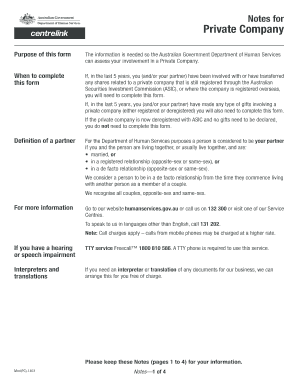
Get Au Mod(pc) 2014
How it works
-
Open form follow the instructions
-
Easily sign the form with your finger
-
Send filled & signed form or save
How to fill out the AU Mod(PC) online
The AU Mod(PC) is an essential form used by the Australian Government Department of Human Services to assess involvement in a private company. This guide offers clear, step-by-step instructions for filling out the form online efficiently.
Follow the steps to complete the AU Mod(PC)
- Click ‘Get Form’ button to access the form and open it in your preferred format.
- Start by entering your personal details in the designated fields such as your name, date of birth, and contact information. Ensure accuracy as this information will be linked to your Centrelink Reference Number.
- Fill in the company details, including the name of the private company, Company Centrelink Reference Number, and tax file number. Confirm whether the company is still trading or has ceased operations.
- List all shareholders, their respective shareholdings, and any changes in shareholding over the last five years. Make sure to provide complete and accurate details for each shareholder.
- Indicate whether any gifts, transfers, or sales of assets occurred involving the company in the last five years, providing necessary details and documentation as required.
- Complete sections on any real estate owned by the company, the current market value, and its purpose. You will need to provide additional details for each property.
- Review all questions in the form to ensure none are left unanswered, and double-check that you have provided all necessary attachments, including tax returns and financial statements.
- Once all fields are completed, you can either save your changes, download a copy for your records, print the form, or proceed to submit it online if registered for Online Services.
Start filling out your AU Mod(PC) online today to ensure your information is assessed efficiently.
Get form
Experience a faster way to fill out and sign forms on the web. Access the most extensive library of templates available.
The modp form for Centrelink is often used for reporting income and other relevant changes. This form plays a vital role in determining eligibility for certain benefits. By understanding the requirements of the AU Mod(PC), you can better prepare and submit this necessary documentation.
Get This Form Now!
Use professional pre-built templates to fill in and sign documents online faster. Get access to thousands of forms.
Industry-leading security and compliance
US Legal Forms protects your data by complying with industry-specific security standards.
-
In businnes since 199725+ years providing professional legal documents.
-
Accredited businessGuarantees that a business meets BBB accreditation standards in the US and Canada.
-
Secured by BraintreeValidated Level 1 PCI DSS compliant payment gateway that accepts most major credit and debit card brands from across the globe.


