Loading
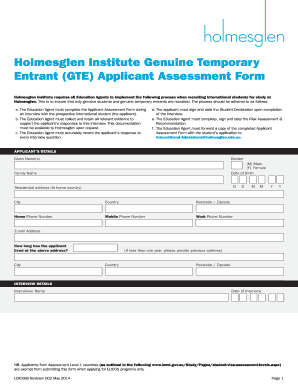
Get Au Holmesglen Ldic085 2014-2025
How it works
-
Open form follow the instructions
-
Easily sign the form with your finger
-
Send filled & signed form or save
How to fill out the AU Holmesglen LDIC085 online
Filling out the AU Holmesglen LDIC085 form is an essential step for education agents assisting international students. This guide provides clear and supportive instructions to ensure accurate and complete submission of the form online.
Follow the steps to successfully complete the AU Holmesglen LDIC085 form.
- Press the ‘Get Form’ button to access the AU Holmesglen LDIC085 form and open it in your preferred online editing tool.
- Begin entering the applicant's details in the designated fields, including their given name(s), family name, date of birth, residential address in their home country, and contact information such as mobile and home phone numbers.
- Fill out the interview details by providing the interviewer's name and the date of the interview. Ensure that all information is accurate and easily readable.
- In Section 1, address the applicant's study plan by responding thoughtfully to the listed questions. Collect and attach any necessary evidentiary documents to support their responses.
- Complete Section 2 regarding the applicant and family background, ensuring to include details about immediate family members and their current countries of residence.
- Proceed to Section 3 and provide the applicant's financial declaration. Include expected tuition fees, source of funding, and any relevant financial information that demonstrates the applicant's support.
- Review and fill out Section 4 on fee payment and refund procedures, signing and dating where necessary to confirm understanding.
- In Section 5, ensure the applicant completes the declaration, providing their signature and date to certify the information provided.
- Complete Sections 6 and 7, which involve the risk assessment by the education agent and the agent's declaration, ensuring all required signatures are collected.
- Save your changes, download the completed form, and prepare it for submission. Remember to attach any additional supporting documents as outlined in the submission checklist.
Complete and submit the AU Holmesglen LDIC085 form online to ensure a smooth application process for your students.
Related links form
No, Holmesglen is not classified as a university, but it is a respected institute offering a range of vocational and higher education programs. It provides practical training and pathways to employment in various industries. If you’re using AU Holmesglen LDIC085, know that you are receiving high-quality education that prepares you well for the workforce.
Industry-leading security and compliance
US Legal Forms protects your data by complying with industry-specific security standards.
-
In businnes since 199725+ years providing professional legal documents.
-
Accredited businessGuarantees that a business meets BBB accreditation standards in the US and Canada.
-
Secured by BraintreeValidated Level 1 PCI DSS compliant payment gateway that accepts most major credit and debit card brands from across the globe.


