Loading
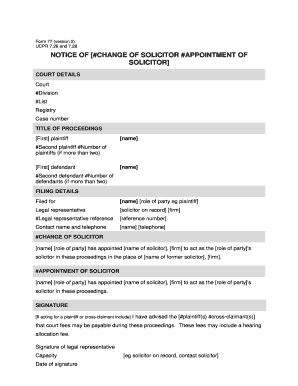
Get Au Form 77
How it works
-
Open form follow the instructions
-
Easily sign the form with your finger
-
Send filled & signed form or save
How to fill out the AU Form 77 online
The AU Form 77 is a crucial document for notifying changes regarding legal representation in court proceedings. This guide provides a detailed step-by-step process to assist users in completing the form online with clarity and confidence.
Follow the steps to complete the AU Form 77 online effectively.
- Click the ‘Get Form’ button to access the form, allowing you to open it in an editor.
- Begin by filling out the court details section, including the court name, division, list, registry, and case number relevant to your proceedings.
- In the title of proceedings section, enter the names of the plaintiffs and defendants as they appear in the case documents. Make sure to include additional numbers if there are more than two.
- For filing details, provide the name and role of the party filing the form, legal representative's name and firm, and include a reference number if available.
- In the 'Change of Solicitor' section, specify the name of the party appointing the new solicitor and provide details about the previous solicitor.
- In the 'Appointment of Solicitor' section, repeat the name of the party and new solicitor details to indicate who will be representing the party moving forward.
- For the signature section, the legal representative must sign, indicating their capacity, and date the signature.
- If there are any further details that need to be filed regarding the party or solicitor, such as contact information, address, practicing certificate number, and electronic service address, make sure to include them.
- Finally, review the entire form for accuracy, save your changes, and choose to download, print, or share the completed form as needed.
Start filling out your AU Form 77 online today to ensure a seamless legal process.
In the military, an LOE, or Letter of Evaluation, is a formal document that records a service member's performance over a specified period. It plays a vital role in service members' evaluations for promotions and other career opportunities. Utilizing AU Form 77 can help ensure your LOE is comprehensive and formatted correctly.
Industry-leading security and compliance
US Legal Forms protects your data by complying with industry-specific security standards.
-
In businnes since 199725+ years providing professional legal documents.
-
Accredited businessGuarantees that a business meets BBB accreditation standards in the US and Canada.
-
Secured by BraintreeValidated Level 1 PCI DSS compliant payment gateway that accepts most major credit and debit card brands from across the globe.


