Loading
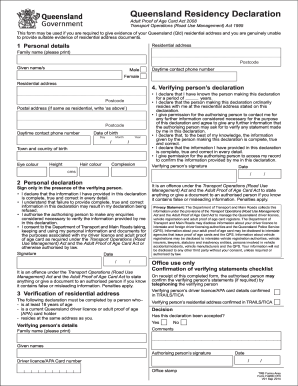
Get Au F4208 Cfd 2014
How it works
-
Open form follow the instructions
-
Easily sign the form with your finger
-
Send filled & signed form or save
How to fill out the AU F4208 CFD online
Filling out the AU F4208 CFD form is essential for providing evidence of your Queensland residential address when suitable documentation is not available. This guide will walk you through each section of the form, ensuring you understand the requirements and process involved.
Follow the steps to accurately complete the form.
- Click ‘Get Form’ button to obtain the form and open it in the editor.
- Begin by filling in your personal details. This includes your family name, given name(s),, and residential address. Ensure you provide an accurate postcode for both your residential and postal addresses, if applicable.
- Indicate your date of birth by selecting the day, month, and year from the provided fields. Next, provide your town and country of birth, eye color, height in centimeters, hair color, and complexion.
- Move on to the personal declaration section. You will need to sign this in the presence of a verifying person. Confirm that the information you provided is complete and correct by understanding the associated consequences of providing false information.
- In the verification of residential address section, the verifying person must fill out their details, including their family name and a declaration of their relationship to you. They must confirm their age and ownership of a current Queensland driver license or adult proof of age card, and they will need to sign and date the section.
- Finally, you will have the option to save your changes, download the completed form, print it for physical submission, or share it as necessary. Ensure all details are accurate before completing these actions.
Complete your AU F4208 CFD form online today for a smoother documentation process.
Get form
Experience a faster way to fill out and sign forms on the web. Access the most extensive library of templates available.
Get This Form Now!
Use professional pre-built templates to fill in and sign documents online faster. Get access to thousands of forms.
Industry-leading security and compliance
US Legal Forms protects your data by complying with industry-specific security standards.
-
In businnes since 199725+ years providing professional legal documents.
-
Accredited businessGuarantees that a business meets BBB accreditation standards in the US and Canada.
-
Secured by BraintreeValidated Level 1 PCI DSS compliant payment gateway that accepts most major credit and debit card brands from across the globe.


