Loading
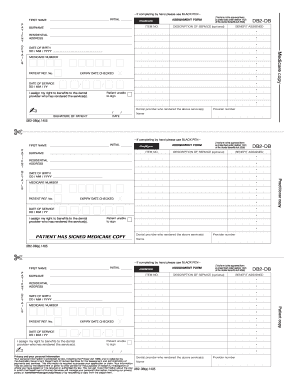
Get Au Db2-db
How it works
-
Open form follow the instructions
-
Easily sign the form with your finger
-
Send filled & signed form or save
How to fill out the AU DB2-DB online
This guide will help you navigate the process of filling out the AU DB2-DB online form. By following these comprehensive steps, you will ensure that all necessary information is accurately provided to facilitate your dental benefits assignment.
Follow the steps to complete the AU DB2-DB online efficiently.
- Click ‘Get Form’ button to acquire the form and open it in the designated editor.
- Enter your first name and surname in the respective fields, making sure to follow the prompts for accurate input.
- Fill out the residential address section clearly, ensuring completeness of the address details.
- Provide the date of birth in the format DD/MM/YYYY. Double-check this information for accuracy.
- Input your Medicare number in the designated field to link your benefits appropriately.
- If applicable, enter the patient reference number and check the expiry date if it is required.
- Document the date of service by entering it in the correct format (DD/MM/YY).
- Review the section where you assign the right to benefits to the dental provider. Ensure you understand this designation.
- If you are unable to sign, please make provisions for this note in the indicated section.
- Complete the signature field by either signing yourself or indicating that the patient has signed on the Medicare copy.
- Lastly, review all entered details for accuracy before finalizing the form. You can save any changes, download, print, or share the completed form as needed.
Complete your AU DB2-DB online to ensure a smooth processing of your dental benefits.
A universal tablespace in Db2 is a type of storage that allows both tables and indexes to reside in the same space. This design simplifies management and optimizes storage efficiency. Utilizing AU DB2-DB, you can enhance performance by leveraging universal tablespaces for better resource organization.
Industry-leading security and compliance
US Legal Forms protects your data by complying with industry-specific security standards.
-
In businnes since 199725+ years providing professional legal documents.
-
Accredited businessGuarantees that a business meets BBB accreditation standards in the US and Canada.
-
Secured by BraintreeValidated Level 1 PCI DSS compliant payment gateway that accepts most major credit and debit card brands from across the globe.


