Loading
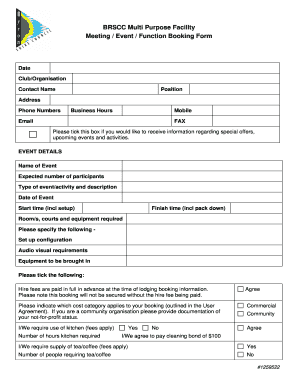
Get Au Byron Shire Council Brscc Multi Purpose Facility Meeting / Event / Function Booking Form
How it works
-
Open form follow the instructions
-
Easily sign the form with your finger
-
Send filled & signed form or save
How to fill out the AU Byron Shire Council BRSCC Multi Purpose Facility Meeting / Event / Function Booking Form online
Filling out the AU Byron Shire Council BRSCC Multi Purpose Facility Meeting / Event / Function Booking Form online can streamline the process of booking a venue for your event. This guide provides clear, step-by-step instructions to help you successfully complete the form.
Follow the steps to complete the booking form effectively.
- Click ‘Get Form’ button to obtain the form and open it in the editor.
- Begin by entering the date of your event. This is a critical field that sets the timeline for your booking.
- Fill in the club or organisation name along with the contact person's name. Include their position within the organization.
- Provide the address, phone numbers, business hours, mobile, and email of the primary contact to ensure effective communication regarding your booking.
- Indicate whether you would like to receive information about special offers by ticking the appropriate box.
- In the event details section, enter the name of the event, expected number of participants, and a type of event/activity along with a brief description.
- Enter the date of the event, as well as the start time (including setup) and finish time (including pack down).
- Specify the rooms, courts, and equipment required for your event as well as any audio-visual requirements and equipment being brought in.
- Acknowledge that hire fees must be paid in full in advance by ticking the appropriate box. Understand that your booking will not be secured without payment.
- Select which cost category applies to your booking — Commercial or Community. If you are a community organisation, provide documentation to verify your not-for-profit status.
- If you require kitchen access, indicate the number of hours needed and acknowledge that fees may apply.
- Confirm whether alcohol will be served or sold at your event, and provide any necessary licensing information.
- Declare that you have a valid public liability insurance policy and attach the required insurance documentation.
- Agree to complete the Pre-Inspection Checklist prior to use and acknowledge any relevant conditions regarding outdoor fields.
- Complete the declaration at the bottom of the form stating that you have read and understood the terms and conditions.
- Finalize the form by entering the total hire cost and the dates of booking. Ensure the hirer's name and signature are added.
- Once all information is complete, save changes, and download or print the form for your records or further processing.
Complete your booking form online today to secure your event at the BRSCC Multi Purpose Facility.
Industry-leading security and compliance
US Legal Forms protects your data by complying with industry-specific security standards.
-
In businnes since 199725+ years providing professional legal documents.
-
Accredited businessGuarantees that a business meets BBB accreditation standards in the US and Canada.
-
Secured by BraintreeValidated Level 1 PCI DSS compliant payment gateway that accepts most major credit and debit card brands from across the globe.


