Loading
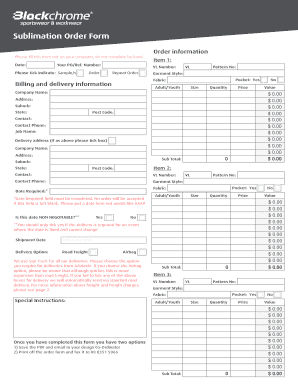
Get Au Blackchrome Sublimation Order Form
How it works
-
Open form follow the instructions
-
Easily sign the form with your finger
-
Send filled & signed form or save
How to fill out the AU Blackchrome Sublimation Order Form online
The AU Blackchrome Sublimation Order Form is a crucial document for submitting your sublimation orders efficiently. This guide provides comprehensive instructions to help you navigate and complete the form accurately online.
Follow the steps to successfully complete the AU Blackchrome sublimation order form.
- Press the ‘Get Form’ button to access the order form and open it in your chosen editor.
- Begin by entering the date of your order in the specified field. This is important for tracking your order timeline.
- Provide your purchasing order or reference number in the designated space. This will help identify your order easily.
- Indicate whether your submission is for a sample or a full order by ticking the appropriate checkbox.
- Fill in the item details for each product you are ordering, including the VL number, pattern number, garment style, pocket preference, and fabric type.
- Specify the sizing information and quantity for each item. Ensure that the entries are accurate to facilitate correct processing.
- Complete the billing and delivery section by inputting your company name, suburb, post code, and contact information. Include the delivery address unless it is the same as the billing address, in which case you may tick the checkbox provided.
- If there are multiple items, repeat the previous item entry steps for each additional product, ensuring all details are filled accurately.
- In the date required field, input the specific date needed for your order. Note that this field is mandatory and cannot be left blank.
- Indicate whether the date required is non-negotiable by selecting 'Yes' or 'No', depending on your needs.
- Choose your delivery option between road freight or airbag, and note that airbag deliveries are faster but may incur additional costs.
- Provide any special instructions that may aid in fulfilling your order.
- Review all the information you have entered for accuracy and completeness.
- Once you are satisfied with your submission, you may save the form as a PDF and email it to your design coordinator or print it off and fax it.
Complete your AU Blackchrome Sublimation Order Form online today for a seamless ordering experience.
Industry-leading security and compliance
US Legal Forms protects your data by complying with industry-specific security standards.
-
In businnes since 199725+ years providing professional legal documents.
-
Accredited businessGuarantees that a business meets BBB accreditation standards in the US and Canada.
-
Secured by BraintreeValidated Level 1 PCI DSS compliant payment gateway that accepts most major credit and debit card brands from across the globe.


