Loading
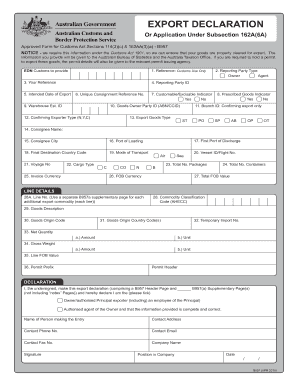
Get Au B957 2010
How it works
-
Open form follow the instructions
-
Easily sign the form with your finger
-
Send filled & signed form or save
How to fill out the AU B957 online
The AU B957 form is an essential document for declaring goods intended for export under the Customs Act. This guide provides step-by-step instructions to fill out the form accurately and efficiently, ensuring compliance with regulations.
Follow the steps to complete the AU B957 form online.
- Click ‘Get Form’ button to obtain the AU B957 form and open it in your preferred digital editor.
- Begin by filling in the 'Reporting Party Type.' Choose either 'Owner' or 'Agent' to identify the party responsible for the declaration.
- Provide a unique 'Your Reference' that differentiates this consignment from others for your record-keeping.
- Enter the 'Reporting Party ID,' which should be either an Australian Business Number (ABN) or Customs Client Identifier (CCID).
- Fill in the 'Intended Date of Export' using the format DD/MM/YYYY.
- If applicable, input the 'Unique Consignment Reference No.,' used for alternative release processes.
- Indicate whether the goods are customable or excisable by selecting 'Yes' or 'No' in the 'Customable/Excisable Indicator' section.
- If you selected 'Yes' above, include the 'Warehouse Establishment ID' from which the goods will be removed.
- Provide the 'Goods Owner Party ID' using the appropriate ABN or CCID.
- Complete the 'Confirming Exporter Type' and 'Export Goods Type' by selecting the appropriate codes.
- Enter the 'Consignee Name' and 'Consignee City,' which should reflect the person or organization taking ownership of the goods.
- Fill out the 'Port of Loading' and 'First Port of Discharge' according to where the goods will be shipped.
- Specify the 'Final Destination Country Code' for the country to which the goods are being exported.
- Select the 'Mode of Transport' appropriate for the shipment—Air, Sea, etc.
- Enter the 'Vessel ID/Flight No.' if applicable, along with 'Voyage No' and 'Cargo Type.'
- Complete the fields for 'Total No. Packages', 'Total No. Containers', and 'Invoice Currency.'
- Detail the 'FOB Currency' and the 'Total FOB Value' of the goods.
- For each commodity, use a separate B957a supplementary page, indicating 'Line No' and filling out the 'Commodity Classification Code.'
- Describe the goods in the 'Goods Description' field and provide their origin codes.
- Indicate the 'Gross Weight' and 'Line FOB Value' after ensuring all calculations are accurate.
- Finalize the declaration by signing and including your contact information, company name, and position.
- After completing the form, you can save changes, download, print, or share the completed AU B957.
Ensure your export documents are prepared correctly. Start completing the AU B957 form online today!
Get form
Experience a faster way to fill out and sign forms on the web. Access the most extensive library of templates available.
Related links form
In Australia, you can apply for an export license through the Department of Foreign Affairs and Trade. You'll need to provide specific information about the goods and their intended destination. Consider using USLegalForms to ensure your application meets all requirements, facilitating an easier licensing process.
Get This Form Now!
Use professional pre-built templates to fill in and sign documents online faster. Get access to thousands of forms.
Industry-leading security and compliance
US Legal Forms protects your data by complying with industry-specific security standards.
-
In businnes since 199725+ years providing professional legal documents.
-
Accredited businessGuarantees that a business meets BBB accreditation standards in the US and Canada.
-
Secured by BraintreeValidated Level 1 PCI DSS compliant payment gateway that accepts most major credit and debit card brands from across the globe.


