Loading
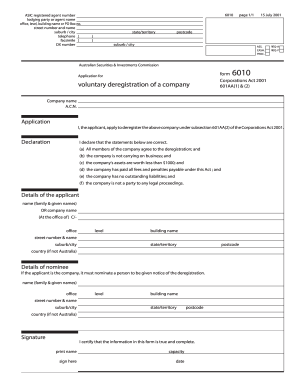
Get Au Asic Form 6010 2014
How it works
-
Open form follow the instructions
-
Easily sign the form with your finger
-
Send filled & signed form or save
How to fill out the AU ASIC Form 6010 online
The AU ASIC Form 6010 is an application for voluntary deregistration of a company under the Corporations Act 2001. This guide provides clear and concise instructions to help users fill out the form accurately and efficiently online.
Follow the steps to complete the form online.
- Click ‘Get Form’ button to download and access the AU ASIC Form 6010.
- Begin by entering the ASIC registered agent number and the name of the lodging party or agent in the designated fields. Ensure to provide accurate information for identification.
- Fill out the address details, including office, level, building name or PO Box number, street number and name, suburb or city, state/territory, and postcode in the respective fields.
- Provide contact details such as telephone and facsimile numbers. This information is essential for communication regarding your application.
- Enter the company name and A.C.N (Australian Company Number) of the entity you wish to deregister. This step confirms your intent and identifies the company in question.
- Read the declaration carefully and ensure the statements are correct. You must confirm that all members agree to the deregistration, and that the company meets other criteria listed.
- Complete the details of the applicant. This can be a company representative, director, or member. Include the name, office address, and details of the applicant as required.
- If the applicant is the company, nominate a person to receive notice of the deregistration by filling in their name and address details.
- Ensure the form is signed by the applicant. The signature can be provided by a director, member, or liquidator, confirming the truthfulness of the information on the form.
- After completing all fields, save your changes. You can then download, print, or share the completed form as needed.
Complete your AU ASIC Form 6010 online today to ensure a smooth deregistration process.
Get form
Experience a faster way to fill out and sign forms on the web. Access the most extensive library of templates available.
A strike off and a wind up are two different processes for closing a company. A strike off is a voluntary or involuntary removal from the register due to non-compliance or inactivity, while a wind up involves formal liquidation where company assets are distributed to creditors and shareholders. Understanding these differences can help you choose the right path for your business closure.
Get This Form Now!
Use professional pre-built templates to fill in and sign documents online faster. Get access to thousands of forms.
Industry-leading security and compliance
US Legal Forms protects your data by complying with industry-specific security standards.
-
In businnes since 199725+ years providing professional legal documents.
-
Accredited businessGuarantees that a business meets BBB accreditation standards in the US and Canada.
-
Secured by BraintreeValidated Level 1 PCI DSS compliant payment gateway that accepts most major credit and debit card brands from across the globe.


