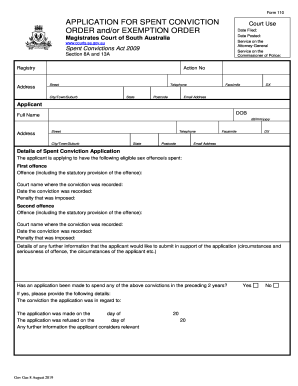
Get Au 110 Form 2019-2025
How it works
-
Open form follow the instructions
-
Easily sign the form with your finger
-
Send filled & signed form or save
How to fill out the AU 110 Form online
The AU 110 Form is a critical document for individuals seeking to apply for a spent conviction order or an exemption order regarding spent convictions. This guide offers clear, step-by-step instructions to assist you in completing the form online, ensuring that you can submit your application accurately and effectively.
Follow the steps to complete the AU 110 Form online.
- Press the ‘Get Form’ button to access the form, which you will open in your preferred editing platform.
- Begin by entering your details in the 'Applicant' section. Include your full name, date of birth, address, and contact information such as telephone number and email address.
- Move to the 'Details of Spent Conviction Application' section. Here, provide information on the eligible sex offences you wish to have spent. You need to list each offence individually, including the offence name, court name, conviction date, and the imposed penalty.
- Continue to provide any additional information that may support your application, such as details about surrounding circumstances or the seriousness of the offence.
- If applicable, indicate whether an application regarding any of the listed convictions has been made in the previous two years. If yes, provide the requested details.
- Now, proceed to the 'Details of Exemption Application' section. Similar to the spent conviction details, provide information for each spent conviction from which you seek an exemption, including purpose specifics.
- As before, supply any pertinent details that support your exemption request and declare if any application has been made in the last two years, providing relevant information if required.
- Review your completed application thoroughly to ensure accuracy. Make any necessary amendments before finalizing.
- Once satisfied with your form, you can save your changes, download the form for your records, print it out, or share it as needed to submit to the relevant authorities.
Complete your AU 110 Form online today and take the next step in your application process.
To become an immigration document preparer, it’s important to first understand the forms you will be assisting with, such as the AU 110 Form. You might consider enrolling in training programs that teach the intricacies of immigration paperwork. Building a foundation of knowledge through practical experience is invaluable. Platforms like uslegalforms can facilitate your understanding, providing you with templates and resources to prepare effectively.
Industry-leading security and compliance
-
In businnes since 199725+ years providing professional legal documents.
-
Accredited businessGuarantees that a business meets BBB accreditation standards in the US and Canada.
-
Secured by BraintreeValidated Level 1 PCI DSS compliant payment gateway that accepts most major credit and debit card brands from across the globe.


