Loading
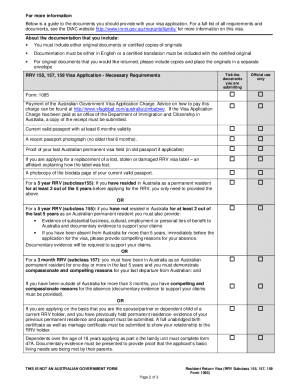
Get Au Form 1085
How it works
-
Open form follow the instructions
-
Easily sign the form with your finger
-
Send filled & signed form or save
How to fill out the AU Form 1085 online
The AU Form 1085 is essential for individuals seeking a resident return visa to return to Australia. This guide provides clear, step-by-step instructions for completing the form online, ensuring you understand each section and its requirements.
Follow the steps to complete your AU Form 1085 online.
- Click ‘Get Form’ button to obtain the form and open it in the editor.
- Review the eligibility criteria to ensure you meet the requirements for the resident return visa. Confirm your status as a non-citizen, permanent resident, or former permanent resident.
- Begin filling out your personal information including your full name, date of birth, and passport number in the designated fields.
- Indicate your previous residency status and provide details of your last Australian permanent visa, if applicable.
- If applying for a subclass 155, confirm your physical residency in Australia for at least 2 out of the 5 years, or provide evidence of substantial ties to Australia if not.
- Upload the necessary supporting documentation, including proof of current passport validity, passport photograph, and any required affidavits if applicable.
- Carefully review your completed form and all attached documentation for accuracy.
- Once satisfied, save your changes, and download or print your completed AU Form 1085 for submission.
- Follow the instructions for sending your application and supporting documents to the designated visa processing centre.
Complete your AU Form 1085 online today to ensure a smooth process for your resident return visa application.
Related links form
Filling out an Australian visa form requires careful attention to detail and accurate information. Start by gathering all necessary documents, including your AU Form 1085, and follow the instructions provided with the application. If you are unsure at any step, consider using resources or services that specialize in visa applications to ensure your form is completed correctly.
Industry-leading security and compliance
US Legal Forms protects your data by complying with industry-specific security standards.
-
In businnes since 199725+ years providing professional legal documents.
-
Accredited businessGuarantees that a business meets BBB accreditation standards in the US and Canada.
-
Secured by BraintreeValidated Level 1 PCI DSS compliant payment gateway that accepts most major credit and debit card brands from across the globe.


