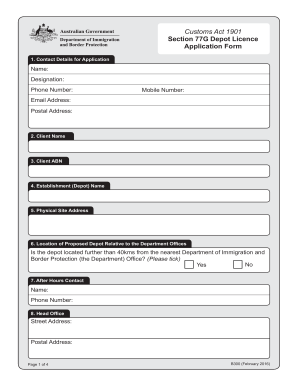
Get Au B300 2016
How it works
-
Open form follow the instructions
-
Easily sign the form with your finger
-
Send filled & signed form or save
How to fill out the AU B300 online
The AU B300 form is an essential document for applying for a depot license under the Customs Act. This guide provides you with step-by-step instructions on how to fill out the form accurately and effectively, ensuring a smooth application process.
Follow the steps to complete the AU B300 form online.
- Click the ‘Get Form’ button to obtain the AU B300 form and open it in your preferred online editor.
- Begin by entering your contact details in the designated fields. Provide your name, designation, phone number, mobile number, email address, and postal address.
- Fill out the client name and the client's Australian Business Number (ABN). Be sure to double-check the accuracy of this information.
- Provide the establishment name and the physical site address of the depot. Ensure that the address is complete and accurate.
- Indicate the location of the proposed depot relative to the nearest Department of Immigration and Border Protection office by ticking 'Yes' or 'No' to the distance question.
- Enter the name and phone number of an after-hours contact for the depot.
- Provide the street and postal addresses for the head office.
- Confirm whether you have completed the Integrated Cargo System (ICS) client registration process using the ABN stated above by ticking 'Yes' or 'No.'
- Select your method for communicating electronically with the Department via the ICS and provide software details if using Electronic Data Interchange (EDI).
- List the names and positions of individuals who participate in the management or control of the depot. Utilize extra pages if needed.
- Answer whether you or any listed persons have prior experience in operating a licensed depot. If yes, provide an outline of this experience.
- Indicate the depot activities you plan to undertake if the license is approved by ticking the appropriate options.
- Select applicable depot categories by ticking the relevant boxes.
- Declare whether you propose to use the depot for purposes outside of depot activities and provide details if applicable.
- Answer questions regarding whether any part of the depot premises will be licensed as a Section 79 warehouse.
- Indicate if you have a certified Quality Management System in place, specifying the standard if applicable.
- Confirm whether you have documented Standard Operating Procedures (SOPs) available upon request.
- Tick the attachments required and ensure you have included all necessary documents listed in the final sections of the form.
- Provide the required declaration by entering your name, signature, and the date of submission.
- Finally, save all changes, download a copy of the completed form, and share or print it as needed.
Complete your AU B300 form online to ensure timely submission and processing of your depot license application.
Get form
The King Air B300 and B350 are both part of the King Air series but differ significantly in features and performance. The B350 has a higher engine output and can typically carry more weight, giving it greater range and payload capacity. Additionally, the B350 often includes upgraded cabin features for enhanced comfort. Knowing these differences can help you choose the right King Air model that meets your operational demands.
Get This Form Now!
Industry-leading security and compliance
-
In businnes since 199725+ years providing professional legal documents.
-
Accredited businessGuarantees that a business meets BBB accreditation standards in the US and Canada.
-
Secured by BraintreeValidated Level 1 PCI DSS compliant payment gateway that accepts most major credit and debit card brands from across the globe.


