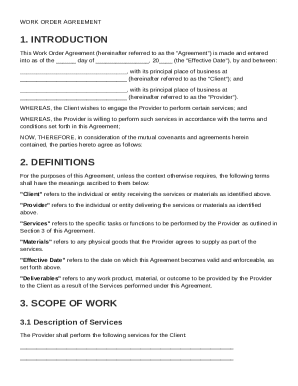
Get Work Order Agreement Template
How it works
-
Open form follow the instructions
-
Easily sign the form with your finger
-
Send filled & signed form or save
How to fill out and sign Work Order Agreement Template online?
Get your online template and fill it in using progressive features. Enjoy smart fillable fields and interactivity.Follow the simple instructions below:The preparation of legal documents can be expensive and time-consuming. However, with our predesigned web templates, things get simpler. Now, creating a Work Order Agreement Template takes a maximum of 5 minutes. Our state-specific online samples and crystal-clear instructions remove human-prone faults.
Follow our easy steps to get your Work Order Agreement Template well prepared quickly:
- Choose the web sample from the library.
- Enter all required information in the necessary fillable fields. The user-friendly drag&drop interface makes it easy to add or move areas.
- Check if everything is filled out correctly, without any typos or absent blocks.
- Place your electronic signature to the page.
- Click Done to save the alterations.
- Download the record or print your copy.
- Distribute immediately to the receiver.
Make use of the fast search and innovative cloud editor to make a precise Work Order Agreement Template. Remove the routine and produce documents on the web!
Tips on how to fill out, edit and sign Work Order Agreement Template online
How to fill out and sign Work Order Agreement Template online?
Get your online template and fill it in using progressive features. Enjoy smart fillable fields and interactivity.Follow the simple instructions below:
The preparation of legal documents can be expensive and time-consuming. However, with our predesigned web templates, things get simpler. Now, creating a Work Order Agreement Template takes a maximum of 5 minutes. Our state-specific online samples and crystal-clear instructions remove human-prone faults.
Follow our easy steps to get your Work Order Agreement Template well prepared quickly:
- Choose the web sample from the library.
- Enter all required information in the necessary fillable fields. The user-friendly drag&drop interface makes it easy to add or move areas.
- Check if everything is filled out correctly, without any typos or absent blocks.
- Place your electronic signature to the page.
- Click Done to save the alterations.
- Download the record or print your copy.
- Distribute immediately to the receiver.
Make use of the fast search and innovative cloud editor to make a precise Work Order Agreement Template. Remove the routine and produce documents on the web!
How to edit Work Order Agreement Template: customize forms online
Benefit from the user friendliness of the multi-featured online editor while filling out your Work Order Agreement Template. Make use of the range of tools to rapidly complete the blanks and provide the required data in no time.
Preparing documents is time-taking and expensive unless you have ready-made fillable forms and complete them electronically. The easiest way to cope with the Work Order Agreement Template is to use our professional and multi-functional online editing tools. We provide you with all the essential tools for quick form fill-out and allow you to make any adjustments to your templates, adapting them to any needs. Besides that, you can make comments on the changes and leave notes for other parties involved.
Here’s what you can do with your Work Order Agreement Template in our editor:
- Complete the blanks utilizing Text, Cross, Check, Initials, Date, and Sign options.
- Highlight important information with a preferred color or underline them.
- Hide sensitive information with the Blackout tool or simply remove them.
- Add pictures to visualize your Work Order Agreement Template.
- Replace the original text with the one corresponding with your needs.
- Add comments or sticky notes to inform others on the updates.
- Create additional fillable fields and assign them to specific people.
- Protect the template with watermarks, add dates, and bates numbers.
- Share the paperwork in various ways and save it on your device or the cloud in different formats once you finish editing.
Dealing with Work Order Agreement Template in our robust online editor is the quickest and most efficient way to manage, submit, and share your paperwork the way you need it from anywhere. The tool works from the cloud so that you can utilize it from any location on any internet-connected device. All templates you create or prepare are safely kept in the cloud, so you can always open them whenever needed and be confident of not losing them. Stop wasting time on manual document completion and eliminate papers; make it all online with minimum effort.
Filling out a work order form requires clarity and attention to detail. Start by entering the customer information, proceed to describe the service or task clearly, and then specify any relevant dates and costs. Using a Work Order Agreement Template can aid in organizing this information, making it easy to gather and present to stakeholders.
Industry-leading security and compliance
-
In businnes since 199725+ years providing professional legal documents.
-
Accredited businessGuarantees that a business meets BBB accreditation standards in the US and Canada.
-
Secured by BraintreeValidated Level 1 PCI DSS compliant payment gateway that accepts most major credit and debit card brands from across the globe.


