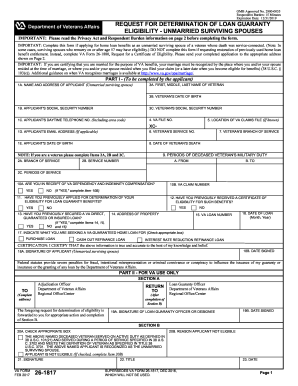
Get Va 26-1817 2012
How it works
-
Open form follow the instructions
-
Easily sign the form with your finger
-
Send filled & signed form or save
How to fill out the VA 26-1817 online
Filling out the VA Form 26-1817 is an important step for unmarried surviving spouses seeking eligibility for loan guaranty benefits. This guide provides clear and supportive instructions to help users navigate the form with ease.
Follow the steps to complete the VA 26-1817 successfully.
- Click the ‘Get Form’ button to access the VA 26-1817 form and open it for editing.
- In Part I, provide your name and address in the designated fields. Make sure to include your first and last name, as well as your current address, to ensure accurate identification.
- Fill in the veteran's details in the specified sections. This includes their full name, date of birth, and social security number. Completing these fields is crucial for the verification of the veteran's service.
- Next, provide your social security number, daytime telephone number, email address (if applicable), and date of birth. This information helps the VA to reach you for any necessary follow-up.
- Continue to fill in the veteran's branch of service, date of death, periods of military duty, and service number. This information further assists in establishing the veteran's eligibility.
- Indicate whether you are receiving VA Dependency and Indemnity Compensation by answering the question in Item 10. If yes, make sure to provide the VA claim number.
- Answer questions regarding any prior applications for loan guaranty benefits, including whether you have received a certificate of eligibility or secured a VA loan before.
- Specify the purpose of the VA-guaranteed home loan by checking the appropriate box for purchase loan, cash-out refinance loan, or interest rate reduction refinance loan.
- Finally, certify the accuracy of the information provided by signing and dating the form at the designated fields. Your signature confirms that all entered information is true to the best of your knowledge.
- Once you have completed the form, save any changes you made, and proceed to download, print, or share the form as needed. Follow the instructions on where to send your completed application based on your location.
Complete and submit your VA 26-1817 online to take the next steps in securing your loan benefits.
Get form
To obtain 100% VA disability, you need to submit a comprehensive claim that includes all your medical records and documentation of your conditions. It's crucial to provide thorough evidence demonstrating how your disabilities impact your daily life and ability to work. Consulting with a representative who understands the intricacies of VA processes can also improve your chances of success. Additionally, US Legal Forms can provide resources to assist you with your applications, including the VA form 26-1817.
Get This Form Now!
Industry-leading security and compliance
-
In businnes since 199725+ years providing professional legal documents.
-
Accredited businessGuarantees that a business meets BBB accreditation standards in the US and Canada.
-
Secured by BraintreeValidated Level 1 PCI DSS compliant payment gateway that accepts most major credit and debit card brands from across the globe.


