Loading
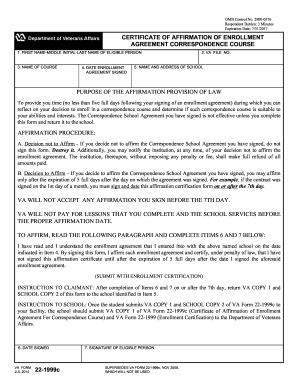
Get Va 22-1999c 2014
How it works
-
Open form follow the instructions
-
Easily sign the form with your finger
-
Send filled & signed form or save
How to fill out the VA 22-1999c online
The VA 22-1999c form is essential for affirming your enrollment in a correspondence course. This guide will provide you with clear instructions on how to complete the form online, ensuring you submit it correctly and efficiently.
Follow the steps to complete the VA 22-1999c online.
- Press the ‘Get Form’ button to access the VA 22-1999c form and open it in your document editor.
- In the first section, enter the full name of the eligible person, including the first name, middle initial, and last name.
- In the next field, input the VA file number associated with the eligible person.
- Specify the name of the course you are enrolling in.
- Indicate the date when the enrollment agreement was signed.
- Provide the name and address of the school offering the correspondence course.
- After the five-day reflection period, complete the required affirmation by filling in the date signed in item 6.
- Sign your name in item 7 to affirm your enrollment agreement.
- Once completed, review all provided information for accuracy.
- Save your changes, then download, print, or share the VA 22-1999c form as required, ensuring copies are sent to the appropriate entities.
Complete your documents online today to ensure you meet all necessary requirements.
Get form
Experience a faster way to fill out and sign forms on the web. Access the most extensive library of templates available.
To write a good lay statement for the VA, provide clear and specific observations regarding the veteran's condition. Use concise language and focus on factual information rather than opinions. It is essential to connect personal experiences to the veteran's situation, which you can achieve easily by utilizing the VA 22-1999c format for clarity.
Get This Form Now!
Use professional pre-built templates to fill in and sign documents online faster. Get access to thousands of forms.
Industry-leading security and compliance
US Legal Forms protects your data by complying with industry-specific security standards.
-
In businnes since 199725+ years providing professional legal documents.
-
Accredited businessGuarantees that a business meets BBB accreditation standards in the US and Canada.
-
Secured by BraintreeValidated Level 1 PCI DSS compliant payment gateway that accepts most major credit and debit card brands from across the globe.


