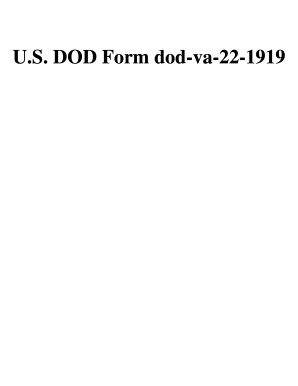
Get Va 22-1919 1995-2026
How it works
-
Open form follow the instructions
-
Easily sign the form with your finger
-
Send filled & signed form or save
How to fill out the VA 22-1919 online
The VA 22-1919 form is essential for proprietary schools to certify potential conflicts of interest under U.S. law. This guide will help users navigate the process of completing the form online, ensuring that all necessary information is accurately entered to facilitate compliance with federal regulations.
Follow the steps to successfully complete the VA 22-1919 form online.
- Press the ‘Get Form’ button to access the VA 22-1919 form and open it within your editing platform.
- In the first section, provide the name and address of your institution accurately. This information is vital for identification purposes.
- For the conflicts of interest certification, list any known employees of the VA or State Approving Agency (SAA) associated with your institution who may have a potential conflict. If there are none, enter the word 'none'.
- In the second part, identify any individuals at your institution who are certifying officials, owners, or officers. Include their names, titles, and VA file numbers. If there are none, input 'none'.
- Indicate the dates of enrollment for any certifying officials listed, specifying the start and end dates accurately.
- Read the certification statement and ensure that you understand it fully. Make sure the information provided is true and correct to the best of your knowledge.
- Finally, the form must be signed by the president or chief administrative official of the institution. Include the title and the date of signing.
- After completing all sections, review the form for accuracy. Save your changes, download a copy for your records, and ensure you have the option to print or share it as needed.
Complete the VA 22-1919 form online today for a smoother submission process.
An example of a VA statement includes a personal account outlining the veteran's experiences, observations, and supporting claims for benefits. It typically describes your relationship with the veteran and specific instances where you witnessed related events. Creating a clear and detailed statement can make a substantial difference during the evaluation process. US Legal Forms has examples and templates to help you draft effective VA 22-1919 statements.
Industry-leading security and compliance
-
In businnes since 199725+ years providing professional legal documents.
-
Accredited businessGuarantees that a business meets BBB accreditation standards in the US and Canada.
-
Secured by BraintreeValidated Level 1 PCI DSS compliant payment gateway that accepts most major credit and debit card brands from across the globe.


