Loading
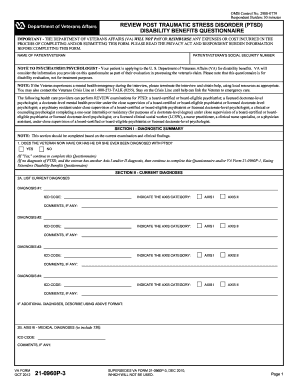
Get Va 21-0960p-3 2012
How it works
-
Open form follow the instructions
-
Easily sign the form with your finger
-
Send filled & signed form or save
How to fill out the VA 21-0960P-3 online
Completing the VA 21-0960P-3 form is a crucial step for veterans seeking disability benefits related to post-traumatic stress disorder (PTSD). This guide will provide clear and supportive instructions to help users fill out the form accurately and efficiently.
Follow the steps to successfully complete the VA 21-0960P-3.
- Press the ‘Get Form’ button to download the VA 21-0960P-3 form and open it in the appropriate electronic format.
- Begin by entering the name of the patient or veteran at the top of the form, ensuring that all personal details are accurate.
- Fill in the veteran's social security number accurately, as it is essential for identifying the individual's claim.
- In Section I, provide a diagnostic summary, confirming whether the veteran has been diagnosed with PTSD by selecting 'Yes' or 'No'. If answered 'Yes,' continue with the questionnaire.
- Proceed to Section II, where you will list all current diagnoses, including their respective ICD codes and note the appropriate Axis categories for each diagnosis.
- In Section III, assess whether the veteran has multiple mental disorders and if symptoms can be differentiated between each diagnosis.
- Navigate to Section IV, indicating the level of occupational and social impairment. Select only one option that best summarizes the veteran's condition.
- In Section V, provide clinical findings by detailing relevant medical, familial, occupational, and behavioral history.
- Section VI requires checking the PTSD diagnostic criteria and ensuring that all applicable criteria are marked correctly.
- Conclude by filling out Sections VII through XI, documenting symptoms, assessing financial management capability, and ensuring the psychiatrist or psychologist certifies and signs the form.
- Once all sections are completed accurately, users can save the changes, download, print, or share the VA 21-0960P-3 form.
Complete your VA 21-0960P-3 form online to ensure a smooth application process for your disability benefits.
Get form
Experience a faster way to fill out and sign forms on the web. Access the most extensive library of templates available.
Related links form
For a successful PTSD VA claim, you need clear evidence that supports your diagnosis and how it impacts your life. This includes medical records, personal statements, and supporting opinions from healthcare providers. The VA 21-0960P-3 form serves as a critical part of this evidence package, providing a structured way to communicate your situation.
Get This Form Now!
Use professional pre-built templates to fill in and sign documents online faster. Get access to thousands of forms.
Industry-leading security and compliance
US Legal Forms protects your data by complying with industry-specific security standards.
-
In businnes since 199725+ years providing professional legal documents.
-
Accredited businessGuarantees that a business meets BBB accreditation standards in the US and Canada.
-
Secured by BraintreeValidated Level 1 PCI DSS compliant payment gateway that accepts most major credit and debit card brands from across the globe.


