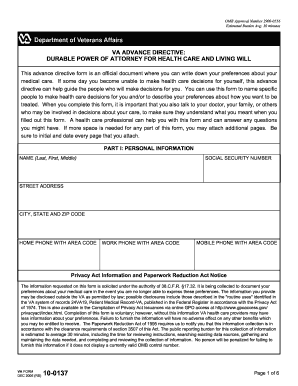
Get Va 10-0137 2006
How it works
-
Open form follow the instructions
-
Easily sign the form with your finger
-
Send filled & signed form or save
How to fill out the VA 10-0137 online
Filling out the VA 10-0137 form is an essential step in establishing your health care preferences. This document serves as an advance directive, guiding your health care agent in making decisions on your behalf when you are unable to do so. This guide will provide you with clear, step-by-step instructions on how to complete this form online.
Follow the steps to successfully complete your VA 10-0137 form.
- Press the ‘Get Form’ button to retrieve the VA 10-0137 form and open it in your chosen editor.
- Begin by filling out Part I: Personal Information. Enter your Social Security number, full name, and address, ensuring that all contact numbers are accurate.
- Proceed to Part II: Durable Power of Attorney for Health Care. Here, indicate whether you wish to appoint a Health Care Agent. If yes, provide their details including name, address, phone numbers, and their relationship to you.
- If you want an alternate Health Care Agent, complete the appropriate section with the same information required for the primary agent.
- Move to Part III: Living Will. In this section, specify your preferences regarding life-sustaining treatments. Carefully consider each scenario and indicate your choices by placing your initials in the corresponding boxes.
- If you have additional preferences regarding your health care, utilize the space provided in Part III, Section B to document these details.
- In Section C of Part III, indicate how strictly you want your preferences followed by choosing one of the provided options and initialing accordingly.
- Complete Part IV with your signature and date, confirming that the information shared accurately reflects your preferences.
- Ensure that your signatures are witnessed as instructed. Select two individuals who meet the witness requirements and have them sign and date the form.
- Optionally, if you choose to notarize the document for recognition outside of the VA, complete Part V, securing the necessary signature and seal of a notary public.
- Finally, make sure to save your changes. You can then download, print, or share the completed form as needed.
Take control of your health care preferences by completing the VA 10-0137 form online today.
Get form
Filling out an apportionment form requires you to detail your current financial situation and the reasons for your claim. Provide accurate income information and any supporting documents that illustrate your financial needs. Utilizing tools from platforms like US Legal Forms can help you navigate this process effectively, ensuring you complete your VA 10-0137 with confidence.
Get This Form Now!
Industry-leading security and compliance
-
In businnes since 199725+ years providing professional legal documents.
-
Accredited businessGuarantees that a business meets BBB accreditation standards in the US and Canada.
-
Secured by BraintreeValidated Level 1 PCI DSS compliant payment gateway that accepts most major credit and debit card brands from across the globe.


