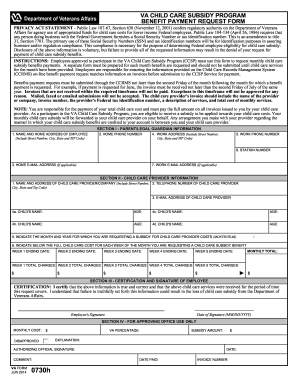
Get Va 0730h 2014-2026
How it works
-
Open form follow the instructions
-
Easily sign the form with your finger
-
Send filled & signed form or save
How to fill out the VA 0730h online
This guide provides a clear and comprehensive overview of how to fill out the VA 0730h form online. Following these simple steps will help ensure that you accurately complete your request for child care subsidy benefits.
Follow the steps to fill out the VA 0730h form with ease.
- Press the ‘Get Form’ button to access the VA 0730h form and open it in your chosen online editing tool.
- In Section I, provide your name and home address including the street number, city, state, and ZIP code. Ensure that this information is accurate and complete.
- Enter your home phone number and work phone number in the designated fields. If applicable, include your home and work email addresses.
- In Section II, fill in the name and address of your child care provider, including their telephone number and email address.
- List the names and ages of your children who will be receiving care under this subsidy program. Make sure to fill out all required fields for each child.
- Indicate the month and year for which you are requesting child care subsidy benefits, ensuring that it reflects the correct timeframe.
- Complete the section detailing the full child care cost for each week of the month. Enter the ending dates for each week and the total charges required.
- In Section III, read the certification statement carefully, then sign and date the form to affirm that the information is true and correct.
- Once you have filled out all sections accurately, review the information for any errors. After confirming everything is correct, save your changes.
- You can then download, print, or share the form as needed to submit your request for benefits.
Submit your VA 0730h form online today to ensure you receive the child care subsidy benefits you qualify for.
To qualify for the VA caregiver program, you must be providing personal care assistance to a veteran with a service-related injury who needs support. Eligibility also depends on the severity of the veteran's condition and your ability to help meet their needs. Familiarizing yourself with the specific requirements can ease your journey toward qualification. Resources like USLegalForms can assist you in organizing your information, making it easier to demonstrate your qualifications.
Industry-leading security and compliance
-
In businnes since 199725+ years providing professional legal documents.
-
Accredited businessGuarantees that a business meets BBB accreditation standards in the US and Canada.
-
Secured by BraintreeValidated Level 1 PCI DSS compliant payment gateway that accepts most major credit and debit card brands from across the globe.


