Loading
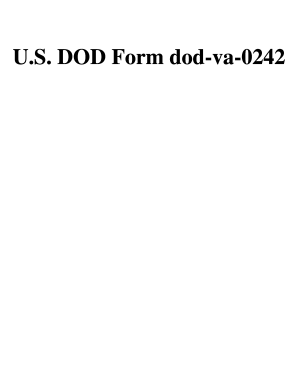
Get Va 0242 2000-2026
How it works
-
Open form follow the instructions
-
Easily sign the form with your finger
-
Send filled & signed form or save
How to fill out the VA 0242 online
Filling out the VA 0242 form is a crucial step in obtaining the Governmentwide Purchase Card for micro-purchases. This guide will walk you through the process of completing the form efficiently and accurately online.
Follow the steps to complete the VA 0242 form online.
- Press the ‘Get Form’ button to retrieve the form and open it in your preferred editor.
- Begin with the section designated for the VA Purchase Cardholder certification. Here, you will need to read the provided statements carefully. Confirm your understanding by typing your name in the signature field. Ensure to include the date alongside your signature.
- Next, move to the VA Approving Official Statement. The approving official must read and understand the policies. They will then certify their understanding by typing their name and signing in the provided fields, along with the date.
- Proceed to the VA Instructor’s Statement. The instructor is responsible for confirming that the cardholder and approving official have completed the required training. The instructor will fill out their name and provide a signature, including the date.
- In the Head of the Contracting Activity delegation section, ensure that the necessary authority is granted by the Head of the Contracting Activity. They will sign in the designated signature field and date it accordingly.
- If applicable, indicate the single procurement limit and cardholder's monthly spending limit in the respective fields.
- Once all sections have been filled out completely, review the information for accuracy. After confirming it is correct, you may choose to save your changes, download, print, or share the form as needed.
Complete your VA 0242 form online today to ensure smooth processing of your Governmentwide Purchase Card.
To obtain a VA diagnostic code, you will need to access your medical records through the VA portal. Your healthcare provider will typically assign this code based on your diagnosis. If you're unsure or need assistance, UsLegalForms can help guide you in navigating this process effectively.
Industry-leading security and compliance
US Legal Forms protects your data by complying with industry-specific security standards.
-
In businnes since 199725+ years providing professional legal documents.
-
Accredited businessGuarantees that a business meets BBB accreditation standards in the US and Canada.
-
Secured by BraintreeValidated Level 1 PCI DSS compliant payment gateway that accepts most major credit and debit card brands from across the globe.


