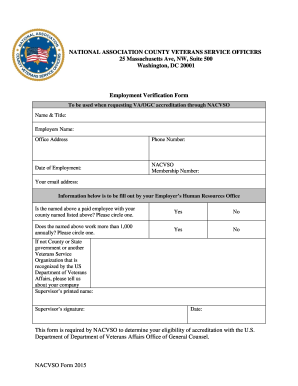
Get Nacvso Employment Verification Form 2015-2025
How it works
-
Open form follow the instructions
-
Easily sign the form with your finger
-
Send filled & signed form or save
How to fill out the NACVSO Employment Verification Form online
The NACVSO Employment Verification Form is a crucial document required for those seeking VA/OGC accreditation through the National Association of County Veterans Service Officers. This guide will walk you through the process of completing the form online, ensuring that you provide all necessary information accurately.
Follow the steps to successfully complete the form online.
- Click ‘Get Form’ button to obtain the form and open it in the editor.
- Begin filling out the top section of the form, which includes your name and title, along with your employer's name and office address. Make sure to enter your phone number and email address accurately to ensure proper communication.
- Next, provide the date of your employment and your NACVSO membership number. This information is vital for the verification process.
- The following section is to be completed by your employer's Human Resources Office. They will need to confirm if you are a paid employee by circling 'Yes' or 'No.'
- Your employer must also indicate if you work more than 1,000 hours annually by circling 'Yes' or 'No.'
- If your employer is not a county or state government entity or another organization recognized by the U.S. Department of Veterans Affairs, they are required to provide a brief description of your company.
- Ensure that your supervisor's printed name and signature are included, along with the date of signing. This finalizes the employer section of the form.
- Review all the information you've provided for accuracy. Once confirmed, you can save changes, download, print, or share the form as needed.
Complete your NACVSO Employment Verification Form online today for a smoother accreditation process.
Getting proof of employment from the Department of Defense requires you to contact your unit's administrative office or human resources. They may ask you to complete the NACVSO Employment Verification Form to process your request for documentation. This proof is vital for many purposes, such as applying for loans or employment opportunities.
Industry-leading security and compliance
-
In businnes since 199725+ years providing professional legal documents.
-
Accredited businessGuarantees that a business meets BBB accreditation standards in the US and Canada.
-
Secured by BraintreeValidated Level 1 PCI DSS compliant payment gateway that accepts most major credit and debit card brands from across the globe.


