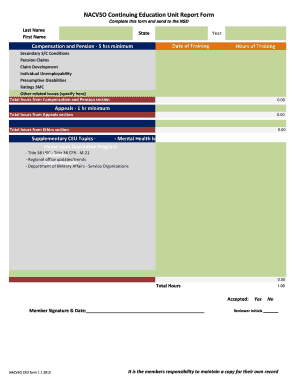
Get Nacvso Ceu 2013-2026
How it works
-
Open form follow the instructions
-
Easily sign the form with your finger
-
Send filled & signed form or save
How to fill out the NACVSO CEU online
The NACVSO Continuing Education Unit Report Form is essential for tracking your professional development and ensuring you meet the required continuing education hours. This guide will provide you with clear, step-by-step instructions to fill out the form effectively.
Follow the steps to complete the NACVSO CEU form online.
- Click the ‘Get Form’ button to access the NACVSO CEU form and open it in your preferred online document management tool.
- Enter your last name and first name in the designated fields. Ensure that the names match your official identification documents.
- Select your state from the dropdown menu or list provided, as this information is necessary for record-keeping.
- In the Compensation and Pension section, specify the minimum 5 hours of training you have completed. Fill in the year and date of training, followed by the total hours of training in the appropriate field.
- Identify any secondary service-connected conditions you have worked on and list them in the provided space. This may include pension claims, individual unemployability, and other related issues.
- Proceed to the Appeals section. Enter the total hours you have accrued in this area, ensuring that you meet the minimum requirement of 1 hour.
- Complete the Ethics section by indicating the total hours of ethics training, meeting the minimum requirement of 1 hour.
- Fill in any supplementary CEU topics you have covered, ensuring the minimum requirement is met. Use the space provided to specify additional relevant topics.
- Review the total hours calculated from each section to ensure they meet the necessary minimum of 16 hours for NACVSO accreditation.
- Sign and date the Member Signature field at the bottom of the form, confirming the accuracy of the information provided. Include the reviewer initials as needed.
- Once all fields are completed, save your changes. You can the download, print, or share the NACVSO CEU form as required.
Complete your NACVSO CEU form online today to ensure your continuing education is properly documented.
Yes, veterans can utilize a Veterans Service Officer (VSO) to receive guidance and assistance with their benefits. VSOs are trained to help veterans navigate the complexities of the benefits system, ensuring that they access the support entitled to them. Many veterans rely on these officers to understand their rights and to assist in completing necessary paperwork. Organizations like NACVSO provide essential training to VSOs, including NACVSO CEU opportunities, which ensure quality support for veterans.
Industry-leading security and compliance
-
In businnes since 199725+ years providing professional legal documents.
-
Accredited businessGuarantees that a business meets BBB accreditation standards in the US and Canada.
-
Secured by BraintreeValidated Level 1 PCI DSS compliant payment gateway that accepts most major credit and debit card brands from across the globe.


