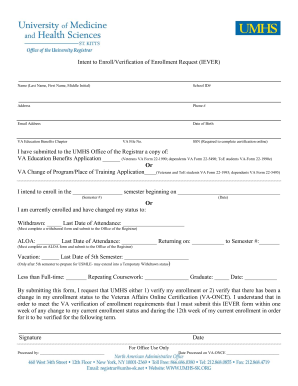
Get Intent To Enroll/ Verification Of Enrollment Request (iever)
How it works
-
Open form follow the instructions
-
Easily sign the form with your finger
-
Send filled & signed form or save
How to fill out the Intent to Enroll/ Verification of Enrollment Request (IEVER) online
Filling out the Intent to Enroll/ Verification of Enrollment Request (IEVER) is an essential step for students seeking to verify their enrollment status with the Veteran Affairs (VA) Online Certification. This guide will help you navigate each section of the form with clarity and support, ensuring a smooth process for your online submission.
Follow the steps to complete the IEVER form online.
- Click the ‘Get Form’ button to access the IEVER form, and open it in your chosen editor.
- In the Name section, input your last name, followed by your first name, and middle initial.
- Fill in your School ID number, which is unique to your student record.
- Enter your current address, ensuring all details are accurate for future correspondence.
- Please provide your phone number where you can be reached.
- Submit your email address for electronic communication regarding your enrollment.
- Input your date of birth in the designated field.
- Select your VA Education Benefits Chapter to identify the type of benefits you are receiving.
- Enter your VA File number for reference in your enrollment verification.
- Your Social Security Number is required; please enter it in the specified field to complete online certification.
- Indicate which document you have submitted to the UMHS Office of the Registrar, checking the appropriate box for either the VA Education Benefits Application or the VA Change of Program/Place of Training Application.
- Specify the semester you intend to enroll in, using the provided fields for semester number and starting date.
- If applicable, indicate any changes to your current enrollment status, such as withdrawal or change of status, and fill in all relevant details.
- By signing the form and dating it, you confirm your request for enrollment verification to the UMHS Office.
- After fully completing the form, save your changes, and make sure to download, print, or share the form as needed.
Complete your Intent to Enroll/Verification of Enrollment Request (IEVER) online today for a smooth enrollment process.
Confirming intent to enroll indicates that you are affirming your choice to join a specific academic program, often requiring submission of forms or deposits. This confirmation means that you understand the commitment and are ready to begin your educational journey. Engaging with the Intent to Enroll/ Verification of Enrollment Request (IEVER) process ensures that your confirmation is recorded properly in the institution's systems.
Industry-leading security and compliance
-
In businnes since 199725+ years providing professional legal documents.
-
Accredited businessGuarantees that a business meets BBB accreditation standards in the US and Canada.
-
Secured by BraintreeValidated Level 1 PCI DSS compliant payment gateway that accepts most major credit and debit card brands from across the globe.


