Loading
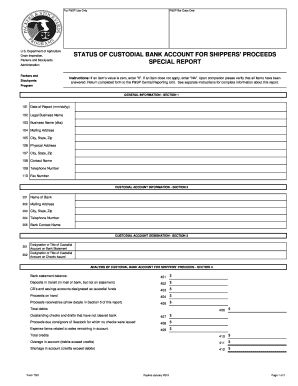
Get Usda 7001 2015-2026
How it works
-
Open form follow the instructions
-
Easily sign the form with your finger
-
Send filled & signed form or save
How to fill out the USDA 7001 online
The USDA 7001 is an essential form used to report the status of custodial bank accounts for shippers' proceeds. This guide will walk you through each section of the form, providing clear and detailed instructions for filling it out online.
Follow the steps to complete the USDA 7001 accurately
- Click ‘Get Form’ button to access the USDA 7001 form and open it in the online editor.
- Begin with Section 1: General Information. Fill in the date of the report in the format mm/dd/yy, enter the legal business name, and business name (doing business as) if applicable. Enter the mailing address, city, state, and zip code, followed by the physical address with the corresponding city, state, and zip. Lastly, input your contact name, telephone number, and fax number.
- Proceed to Section 2: Custodial Account Information. Here, provide the name of the bank, its mailing address, city, state, and zip code. Include the bank's telephone number and the name of your contact at the bank.
- In Section 3: Custodial Account Designation, specify the designation or title of the custodial account as it appears on bank statements and on checks issued.
- Move on to Section 4: Analysis of Custodial Bank Account for Shippers' Proceeds. Enter the bank statement balance, deposits in transit, certificates of deposit and savings accounts designated as custodial funds, proceeds on hand, and any proceeds receivables. Also, input the totals for debits and credits, along with any overages or shortages in the account, outstanding checks, and proceeds due.
- In Section 5: Proceeds Receivable, you will detail the proceeds receivables by entering the date of sale, name of the buyer, and amount of the proceeds receivable in the respective fields. Make sure to sum the total from any additional pages you may have used and enter this on line 534.
- Finally, in Section 6: Certification, an authorized person must print their name, phone number, provide a signature, date of signing, and title. Ensure all entries are complete and accurate before submission.
- After filling out the form, you can save your changes, download a copy for your records, print the form, or share it as needed.
Complete your USDA 7001 form online today for efficient processing!
Yes, you typically need to fill out paperwork at the vet for various reasons, including animal health and treatment records. This documentation is necessary for compliance with regulations and to ensure your pet receives proper care. Providing accurate information helps maintain your animal’s health records up to date. If you need assistance managing this paperwork, USLegalForms can provide helpful resources.
Industry-leading security and compliance
US Legal Forms protects your data by complying with industry-specific security standards.
-
In businnes since 199725+ years providing professional legal documents.
-
Accredited businessGuarantees that a business meets BBB accreditation standards in the US and Canada.
-
Secured by BraintreeValidated Level 1 PCI DSS compliant payment gateway that accepts most major credit and debit card brands from across the globe.


