Loading
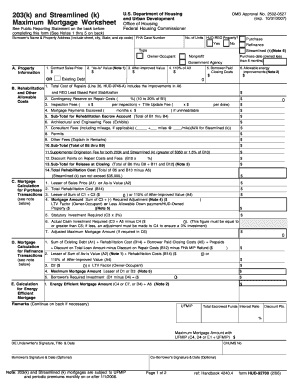
Get Hud-92700 2006
How it works
-
Open form follow the instructions
-
Easily sign the form with your finger
-
Send filled & signed form or save
How to use or fill out the HUD-92700 online
The HUD-92700 is a crucial form for individuals seeking to utilize the 203(k) and Streamlined (k) mortgage options. This guide will assist you in comprehensively understanding and accurately filling out this form online, ensuring a smooth application process.
Follow the steps to effectively complete the HUD-92700 online.
- Click ‘Get Form’ button to obtain the HUD-92700 and open it in the editor for online completion.
- Begin by entering the borrower's name and the property address, ensuring to include the street, city, state, and zip code.
- Fill in the FHA case number provided by your lender.
- Select the number of units for the property and indicate whether it is a HUD-REO property.
- Choose the transaction type — purchase or refinance, and specify if the applicant is an owner-occupant, nonprofit, or government agency.
- In the 'A. Property Information' section, input the contract sales price or the 'as-is' value along with the after-improved value.
- Complete the 'B. Rehabilitation Costs' section, detailing all allowable costs related to repairs and improvements.
- In the 'C. Mortgage Calculation for Purchase Transactions' section, calculate the total mortgage amount based on the earlier inputs.
- Proceed to fill in sections related to refinancing, if applicable, by following the same guidelines as mentioned prior.
- Once all fields are filled out, review the form for accuracy and completeness before proceeding to save, download, print, or share the form.
Ensure you complete your documents online for a more efficient submission process.
Get form
Experience a faster way to fill out and sign forms on the web. Access the most extensive library of templates available.
Related links form
To obtain a HUD-1 Settlement Statement, check with your lender or the closing agent who handled your transaction. They can issue a copy directly to you upon request. For a more streamlined process, use our effective platform, US Legal Forms, to access necessary legal documentation, including the HUD-92700.
Get This Form Now!
Use professional pre-built templates to fill in and sign documents online faster. Get access to thousands of forms.
Industry-leading security and compliance
US Legal Forms protects your data by complying with industry-specific security standards.
-
In businnes since 199725+ years providing professional legal documents.
-
Accredited businessGuarantees that a business meets BBB accreditation standards in the US and Canada.
-
Secured by BraintreeValidated Level 1 PCI DSS compliant payment gateway that accepts most major credit and debit card brands from across the globe.


