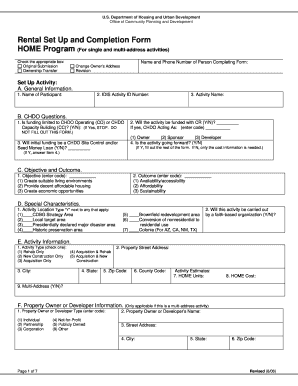
Get Hud Rental Set Up Completion Form Home Program Single Multi-address Activities 2006-2025
How it works
-
Open form follow the instructions
-
Easily sign the form with your finger
-
Send filled & signed form or save
How to fill out the HUD Rental Set Up Completion Form Home Program Single Multi-Address Activities online
The HUD Rental Set Up Completion Form is essential for managing rental activities under the HOME program. Completing this form accurately ensures that your activity is appropriately set up and funded within the HUD system. This guide provides clear and concise steps to help you fill out the form effectively online.
Follow the steps to complete the form online successfully.
- Click ‘Get Form’ button to obtain the HUD Rental Set Up Completion Form and open it in the document management tool.
- Determine the submission type by checking the appropriate box: 'Original Submission', 'Ownership Transfer', or 'Revision', depending on your situation.
- Fill in your contact details by providing the 'Name and Phone Number of Person Completing Form'. If there's an address change, select 'Change Owner’s Address'.
- In Section A, 'General Information', enter the 'Name of Participant', 'IDIS Activity ID Number', and 'Activity Name'. Make sure this information is accurate as it identifies your project.
- Proceed to Section B, 'CHDO Questions', and answer questions regarding funding. Be specific about whether funds will be limited to CHDO Operating or Capacity Building activities by answering yes or no correctly.
- In Section C, 'Objective and Outcome', select the appropriate objective and outcome codes based on the activity's goals and anticipated results.
- In Section D, 'Special Characteristics', mark 'Y' next to applicable types of activity locations, and indicate if a faith-based organization is involved by answering yes or no.
- In Section E, 'Activity Information', specify the 'Activity Type' by checking the appropriate box and provide the necessary property details such as 'City', 'State', 'Property Street Address', and 'Zip Code'.
- Fill out the 'Activity Estimates' including the number of HOME units and the total HOME cost. Indicate if this is a multi-address activity by answering yes or no.
- If applicable, complete Section F regarding 'Property Owner or Developer Information' with the proper details based on the type of property ownership.
- For multi-address activities, replicate the necessary information in Sections G through L for each building, focusing on costs, household characteristics, and affordability periods.
- Review all entries for accuracy. Once all sections are completed, proceed to save changes, download, print, or share the completed form as required.
Complete the HUD Rental Set Up Completion Form online today to ensure your rental activity is set up correctly.
The approval process with HUD can vary, but it typically takes a few weeks to a couple of months. Factors such as the volume of applications and the completeness of submitted documents influence the timeline. When you follow the instructions for the HUD Rental Set Up Completion Form Home Program Single Multi-Address Activities carefully, it may help speed up your approval. Staying in contact with your public housing agency can also keep you informed about your application's progress.
Industry-leading security and compliance
-
In businnes since 199725+ years providing professional legal documents.
-
Accredited businessGuarantees that a business meets BBB accreditation standards in the US and Canada.
-
Secured by BraintreeValidated Level 1 PCI DSS compliant payment gateway that accepts most major credit and debit card brands from across the globe.


