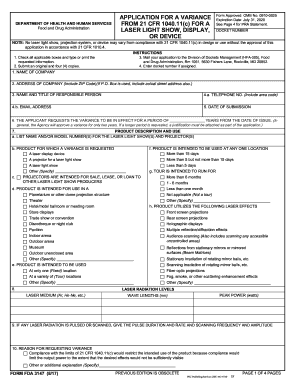
Get Fda 3147 2017
How it works
-
Open form follow the instructions
-
Easily sign the form with your finger
-
Send filled & signed form or save
How to fill out the FDA 3147 online
This guide provides a comprehensive, step-by-step approach to filling out the FDA 3147 application form for a variance from 21 CFR 1040.11(c) for laser light shows, displays, or devices. Whether you are familiar with regulatory requirements or new to the process, this guide will help you navigate each section with clarity.
Follow the steps to fill out the FDA 3147 application form effectively.
- Press the ‘Get Form’ button to access the FDA 3147 application form and open it in the editor.
- Begin by entering the docket number if one has been assigned. This is crucial for tracking your application.
- In section one, provide the name of the company and ensure to include the full address, including ZIP code. If using a P.O. Box, also include the actual street address.
- Fill in the name and title of the responsible person in section three. This person should be the individual in charge of the application.
- In section four, input the telephone number with area code and the email address for correspondence.
- Specify the date of submission. It is important to keep a record of when the application was sent.
- Indicate the desired duration for the variance in section six, noting that generally, the Agency approves a variance for up to two years unless a justification for a longer period is attached.
- In section seven, describe the product including name and model number(s) and select the type of product for which the variance is being requested.
- Specify the intended use of the product in section seven. Choose the appropriate location(s) for the laser display and indicate the duration and nature of the tour, if applicable.
- Enter the details of laser radiation levels in section eight, including laser medium, wavelengths, and peak power.
- In section nine, if applicable, provide details about the pulsed or scanned laser radiation, indicating pulse duration and scanning frequency.
- Articulate the reasons for requesting the variance in ten, clearly explaining how the requested variance supports your intended use.
- Detail the proposed deviations from the standard requirements in section eleven, ensuring that you clearly outline all alterations.
- In section twelve, list the advantages you expect to gain from the deviation, such as enhanced visibility or effects.
- Explain the alternate means of radiation protection in section thirteen, ensuring that you provide a comprehensive account of safety measures in place.
- Conclude by reviewing section fourteen for any additional remarks needed and ensure all areas are completed.
- Lastly, certify your application by signing in section fifteen, type or print your name in sixteen, and provide your title in seventeen.
- After completing the form, you may save changes, download a copy, print it, or share it as necessary.
Start filling out your FDA 3147 application form online to ensure compliance and expedite your variance request.
Get form
Yes, lasers must be registered with the FDA, depending on their classification and intended use. The FDA 3147 outlines the registration process and the significance of keeping accurate records. This registration helps the FDA monitor the safety of laser products post-approval. Using platforms like uslegalforms can assist you in navigating the registration process smoothly.
Get This Form Now!
Industry-leading security and compliance
-
In businnes since 199725+ years providing professional legal documents.
-
Accredited businessGuarantees that a business meets BBB accreditation standards in the US and Canada.
-
Secured by BraintreeValidated Level 1 PCI DSS compliant payment gateway that accepts most major credit and debit card brands from across the globe.


