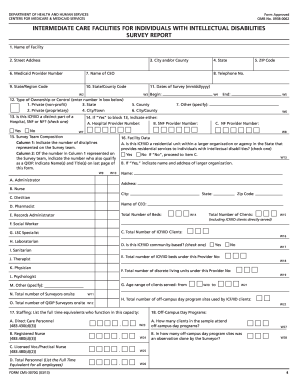
Get Cms-3070g 2013-2026
How it works
-
Open form follow the instructions
-
Easily sign the form with your finger
-
Send filled & signed form or save
How to fill out the CMS-3070G online
The CMS-3070G is an essential form used in the survey and assessment of intermediate care facilities for individuals with intellectual disabilities. Completing this form accurately is crucial for compliance and effective reporting. This guide will provide you with a step-by-step approach to filling out the CMS-3070G online.
Follow the steps to complete the CMS-3070G online.
- Click the ‘Get Form’ button to obtain the form and open it in the editor.
- Enter the name of the facility in the specified field. Make sure that the name is accurate and spelled correctly as this is critical for identification.
- Fill in the street address of the facility, ensuring all details such as numbers and street types are correct.
- Provide the city and/or county where the facility is located. Ensure the information reflects the current jurisdiction.
- Select the state from the dropdown menu and fill in the ZIP code accurately.
- Input the Medicaid provider number associated with the facility. This is vital for government compliance.
- List the name of the CEO and their contact number to facilitate communication.
- Record the survey dates in the mm/dd/yyyy format to document when the survey was conducted.
- Indicate the type of ownership or control by entering the corresponding number in the box provided.
- Answer whether the ICF/IID is a distinct part of a hospital, skilled nursing facility, or nursing facility by checking the appropriate box.
- Complete the survey team composition section by detailing the number of disciplines represented on the team.
- Provide staffing information, including the total number of full-time equivalents who assist in various capacities.
- Final checks: Review each section for accuracy, ensure all fields are filled properly, and correct any errors.
- Once completed, you can save changes, download, print, or share the form as necessary.
Now that you have this guide, start filling out your CMS-3070G online and ensure compliance.
A physician order should include key elements such as the patient's name, the specific treatment or service requested, and the provider's signature and date. Following CMS-3070G guidelines ensures that your order is compliant and effective in delivering the required patient care. You can find resources on US Legal Forms to assist in accurately drafting physician orders.
Industry-leading security and compliance
-
In businnes since 199725+ years providing professional legal documents.
-
Accredited businessGuarantees that a business meets BBB accreditation standards in the US and Canada.
-
Secured by BraintreeValidated Level 1 PCI DSS compliant payment gateway that accepts most major credit and debit card brands from across the globe.


