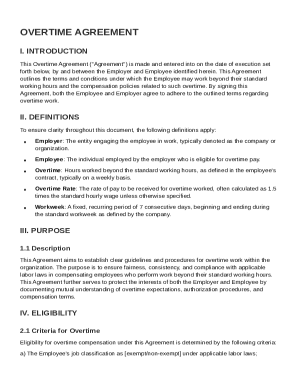
Get Overtime Agreement Template
How it works
-
Open form follow the instructions
-
Easily sign the form with your finger
-
Send filled & signed form or save
How to fill out and sign Overtime Agreement Template online?
Get your online template and fill it in using progressive features. Enjoy smart fillable fields and interactivity.Follow the simple instructions below:Choosing a legal professional, making a scheduled appointment and coming to the workplace for a personal meeting makes doing a Overtime Agreement Template from beginning to end stressful. US Legal Forms allows you to rapidly make legally-compliant papers based on pre-constructed web-based samples.
Perform your docs within a few minutes using our simple step-by-step guide:
- Get the Overtime Agreement Template you require.
- Open it up with cloud-based editor and start editing.
- Fill in the empty areas; involved parties names, places of residence and numbers etc.
- Change the template with unique fillable areas.
- Put the day/time and place your e-signature.
- Click on Done following twice-examining all the data.
- Save the ready-produced document to your system or print it out as a hard copy.
Quickly produce a Overtime Agreement Template without having to involve professionals. We already have over 3 million customers benefiting from our unique collection of legal forms. Join us today and gain access to the top library of browser-based templates. Try it yourself!
Tips on how to fill out, edit and sign Overtime Agreement Template online
How to fill out and sign Overtime Agreement Template online?
Get your online template and fill it in using progressive features. Enjoy smart fillable fields and interactivity.Follow the simple instructions below:
Choosing a legal professional, making a scheduled appointment and coming to the workplace for a personal meeting makes doing a Overtime Agreement Template from beginning to end stressful. US Legal Forms allows you to rapidly make legally-compliant papers based on pre-constructed web-based samples.
Perform your docs within a few minutes using our simple step-by-step guide:
- Get the Overtime Agreement Template you require.
- Open it up with cloud-based editor and start editing.
- Fill in the empty areas; involved parties names, places of residence and numbers etc.
- Change the template with unique fillable areas.
- Put the day/time and place your e-signature.
- Click on Done following twice-examining all the data.
- Save the ready-produced document to your system or print it out as a hard copy.
Quickly produce a Overtime Agreement Template without having to involve professionals. We already have over 3 million customers benefiting from our unique collection of legal forms. Join us today and gain access to the top library of browser-based templates. Try it yourself!
How to edit Overtime Agreement Template: customize forms online
Sign and share Overtime Agreement Template together with any other business and personal paperwork online without wasting time and resources on printing and postal delivery. Take the most out of our online form editor using a built-in compliant eSignature tool.
Signing and submitting Overtime Agreement Template templates electronically is faster and more effective than managing them on paper. However, it requires utilizing online solutions that ensure a high level of data protection and provide you with a compliant tool for creating electronic signatures. Our powerful online editor is just the one you need to prepare your Overtime Agreement Template and other personal and business or tax forms in a precise and suitable way in line with all the requirements. It features all the necessary tools to easily and quickly complete, adjust, and sign paperwork online and add Signature fields for other parties, specifying who and where should sign.
It takes just a few simple steps to fill out and sign Overtime Agreement Template online:
- Open the selected file for further managing.
- Use the top toolbar to add Text, Initials, Image, Check, and Cross marks to your sample.
- Underline the key details and blackout or erase the sensitive ones if required.
- Click on the Sign tool above and choose how you prefer to eSign your sample.
- Draw your signature, type it, upload its picture, or use an alternative option that suits you.
- Move to the Edit Fillable Fileds panel and drop Signature fields for other people.
- Click on Add Signer and type in your recipient’s email to assign this field to them.
- Check that all data provided is complete and correct before you click Done.
- Share your documentation with others utilizing one of the available options.
When signing Overtime Agreement Template with our powerful online editor, you can always be sure to get it legally binding and court-admissible. Prepare and submit paperwork in the most efficient way possible!
To professionally ask for overtime, schedule a meeting with your manager or approach them directly. Present your reasons clearly, emphasizing the benefits to the team and project. Keep the conversation focused and respectful, ensuring you value their time and the work environment. Following up with an Overtime Agreement Template ensures everything is documented appropriately.
Industry-leading security and compliance
-
In businnes since 199725+ years providing professional legal documents.
-
Accredited businessGuarantees that a business meets BBB accreditation standards in the US and Canada.
-
Secured by BraintreeValidated Level 1 PCI DSS compliant payment gateway that accepts most major credit and debit card brands from across the globe.


