Loading
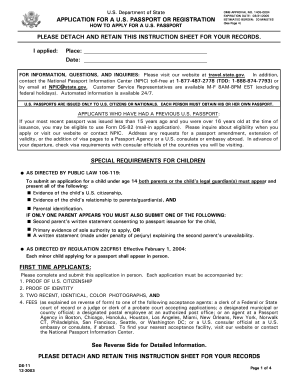
Get Ds-11 2003
How it works
-
Open form follow the instructions
-
Easily sign the form with your finger
-
Send filled & signed form or save
How to fill out the DS-11 online
Completing the DS-11 form online for a U.S. passport is an important step for individuals seeking to travel internationally. This guide will provide clear instructions on how to navigate and accurately fill out each section of the form, ensuring a smooth application process.
Follow the steps to successfully complete the DS-11 form online.
- Use the 'Get Form' button to access the DS-11 application online and open it in the appropriate editor.
- Begin filling out the form by entering your name in the designated fields. Be sure to include your first, middle, and last names as they appear on your identification documents.
- Provide your mailing address in the specified area, ensuring it is accurate for passport delivery.
- Fill in your date and place of birth. This information should match your birth certificate or other citizenship proof.
- Indicate your sex and provide your social security number. If you do not have a social security number, enter zeros in this section.
- Input your physical characteristics, including height, hair color, and eye color. This information helps identify you as the passport holder.
- Detail your permanent address, ensuring you exclude any P.O. Box information unless absolutely necessary for delivery.
- If you are married, enter your spouse's full name at birth and your mother’s maiden name in the appropriate sections.
- Indicate any previous names you have used and whether you have ever been issued a U.S. passport. If so, provide details regarding the prior passport.
- Complete your emergency contact information if you wish to provide it. This step is optional but helpful for situations that may arise.
- Make sure to review the entire form for accuracy before proceeding to upload any required supporting documents, such as proofs of identity and citizenship.
- After confirming all fields are correctly filled and documents are attached, you can save your changes, download the form, print it, or share it as needed.
Start completing your DS-11 form online today to embark on your international travel plans!
Get form
Experience a faster way to fill out and sign forms on the web. Access the most extensive library of templates available.
Yes, you can fill out the DS-11 application by hand, but be sure to write clearly and legibly. It's important that all information is accurate and meets the requirements outlined by the issuing authority. If you prefer a more streamlined process, consider using USLegalForms, which can provide guided assistance in completing your DS-11 accurately and efficiently.
Get This Form Now!
Use professional pre-built templates to fill in and sign documents online faster. Get access to thousands of forms.
Industry-leading security and compliance
US Legal Forms protects your data by complying with industry-specific security standards.
-
In businnes since 199725+ years providing professional legal documents.
-
Accredited businessGuarantees that a business meets BBB accreditation standards in the US and Canada.
-
Secured by BraintreeValidated Level 1 PCI DSS compliant payment gateway that accepts most major credit and debit card brands from across the globe.


