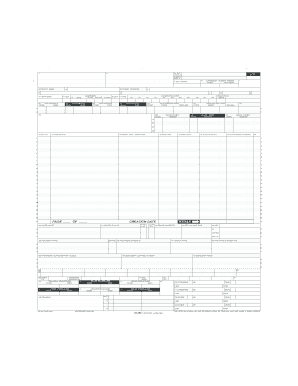
Get Dol Ub-04 Cms-1450
How it works
-
Open form follow the instructions
-
Easily sign the form with your finger
-
Send filled & signed form or save
How to use or fill out the DoL UB-04 CMS-1450 online
The DoL UB-04 CMS-1450 form is essential for submitting medical claims under various federal worker compensation programs. This guide provides clear, step-by-step instructions on how to fill out the form online, ensuring a seamless experience for users.
Follow the steps to successfully complete the DoL UB-04 CMS-1450 online.
- Click ‘Get Form’ button to obtain the DoL UB-04 CMS-1450 form and open it in the editor.
- Complete Block 1 by typing in the full provider name, street address, city, state, and zip code. Ensure to include the area code and phone number.
- For Block 2, leave this field blank as it is not required.
- In Block 3a, only include the necessary details; you may leave it blank.
- Enter the Type of Bill in Block 4 using the appropriate three-digit code that indicates the type of facility, care, and billing sequence.
- Complete Block 5 by entering the Federal tax ID number assigned for tax reporting purposes.
- In Block 6, specify the service dates using the 'from' and 'through' format (MM/DD/YY).
- Provide the number of covered days in Block 7.
- In Block 8, type the patient's name using a comma or space to separate the last and first names, omitting any titles.
- In Block 9, enter the complete mailing address of the patient.
- Provide the patient's date of birth in Block 10 using the format MM/DD/YY.
- In Block 11, indicate the sex of the patient by entering either 'M' or 'F.'
- Enter the admission date in Block 12 using the format MM/DD/YY and specify the admission hour in Block 13.
- In Block 14, input the source of admission, which is required for inpatient services.
- Provide the patient's status code on the last day of the billing period in Block 15.
- Continue filling out the necessary fields including condition codes, revenue center codes, procedure codes, service dates, and charges in the relevant blocks.
- Once all sections are completed, you can choose to save changes, download, print, or share the form.
Start filling out your DoL UB-04 CMS-1450 form online today to ensure timely processing of your medical claims.
The CMS 1500 form is primarily utilized for billing medical services provided by non-institutional providers, like physicians and other health care practitioners. This form allows them to submit claims directly to insurers for reimbursement. While it serves a different audience than the DoL UB-04 CMS-1450 form, both forms are crucial in ensuring efficient claims processing in the healthcare system.
Industry-leading security and compliance
-
In businnes since 199725+ years providing professional legal documents.
-
Accredited businessGuarantees that a business meets BBB accreditation standards in the US and Canada.
-
Secured by BraintreeValidated Level 1 PCI DSS compliant payment gateway that accepts most major credit and debit card brands from across the globe.


