Loading
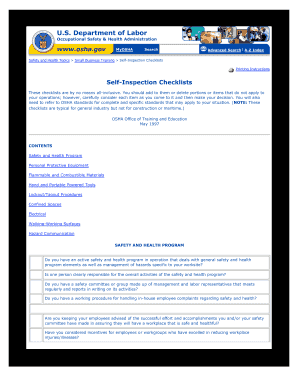
Get Dol Osha Self-inspection Checklists 2007-2025
How it works
-
Open form follow the instructions
-
Easily sign the form with your finger
-
Send filled & signed form or save
How to fill out the DoL OSHA Self-Inspection Checklists online
This guide provides a comprehensive, step-by-step approach to filling out the DoL OSHA Self-Inspection Checklists online. Whether you're familiar with digital documents or new to the topic, this guide will help you navigate the process efficiently and effectively.
Follow the steps to complete the self-inspection checklists online:
- Press the ‘Get Form’ button to access the self-inspection checklist and open it in your online editor.
- Review the introduction section of the checklist to understand its purpose and scope, ensuring you have the necessary context before proceeding.
- Begin with the Safety and Health Program section. Evaluate whether your workplace has an active safety program and answer all related questions accurately.
- Move to each subsequent section, such as Personal Protective Equipment, Flammable and Combustible Materials, and so on. Carefully read each question, and provide honest and complete responses based on your workplace conditions.
- If a section does not apply to your operations, follow guidelines laid out in the document to determine whether to skip, adapt, or delete any questions.
- After completing all sections, review your responses for accuracy and completeness. This may involve consulting with other stakeholders or referencing OSHA standards for thoroughness.
- Once satisfied with your input, save your changes. You can opt to download, print, or share the filled checklist as necessary for your records or compliance with workplace regulations.
Complete your DoL OSHA Self-Inspection Checklists online today for a safer workplace!
The best way to prompt an OSHA inspection is to submit a formal complaint detailing safety hazards in your workplace. Ensure you provide comprehensive information, as this will influence the priority of the inspection. Using DoL OSHA Self-Inspection Checklists can strengthen your complaint by clearly identifying safety concerns that need attention.
Industry-leading security and compliance
US Legal Forms protects your data by complying with industry-specific security standards.
-
In businnes since 199725+ years providing professional legal documents.
-
Accredited businessGuarantees that a business meets BBB accreditation standards in the US and Canada.
-
Secured by BraintreeValidated Level 1 PCI DSS compliant payment gateway that accepts most major credit and debit card brands from across the globe.


