Loading
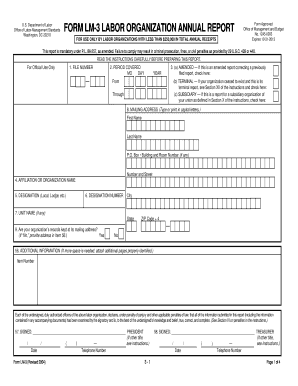
Get Dol Lm-3 2004
How it works
-
Open form follow the instructions
-
Easily sign the form with your finger
-
Send filled & signed form or save
How to fill out the DoL LM-3 online
Filling out the Department of Labor (DoL) LM-3 form is an essential process for labor organizations with annual receipts under $250,000. This guide provides clear, step-by-step instructions to help users accurately complete the LM-3 online.
Follow the steps to successfully complete the DoL LM-3 online.
- Press the 'Get Form' button to access the LM-3 form, and open it in your preferred editor.
- In the first section, enter the file number and the period covered by the report. Fill in the start and end dates appropriately in the designated fields.
- Indicate whether this report is amended, terminal, or for a subsidiary organization by checking the appropriate boxes based on your situation.
- Provide your organization’s mailing address. If the address is predetermined from a label, confirm its accuracy. Otherwise, fill in the complete address.
- Answer the question about whether your organization’s records are kept at the mailing address, providing an alternate address if applicable.
- In the section titled 'All Officers and Disbursements to Officers,' list each officer’s name, title, and any disbursements they received during the reporting period, ensuring to include the gross salary and allowances.
- Complete the statement regarding assets and liabilities by detailing cash, loans, and other financial information for both the start and end of the reporting period.
- Fill in the cash receipts and disbursements, making sure to categorize various forms of income, including dues, contributions, and other receipts.
- Review all entries for accuracy. Ensure that all required fields are filled and that you have provided all necessary attachments or additional pages as instructed.
- Once completed, save the changes. You can choose to download, print, or share the form as per your requirements to finalize the submission.
Complete your LM-3 form online today to ensure compliance and keep your organization on track.
Get form
Experience a faster way to fill out and sign forms on the web. Access the most extensive library of templates available.
The LM-3 and LM-4 serve different purposes in labor organization reporting. The LM-3 is for smaller organizations, while the LM-4 is tailored for those with fewer than 250 members. Both forms ensure compliance but choosing the appropriate form is essential to meet Department of Labor requirements.
Get This Form Now!
Use professional pre-built templates to fill in and sign documents online faster. Get access to thousands of forms.
Industry-leading security and compliance
US Legal Forms protects your data by complying with industry-specific security standards.
-
In businnes since 199725+ years providing professional legal documents.
-
Accredited businessGuarantees that a business meets BBB accreditation standards in the US and Canada.
-
Secured by BraintreeValidated Level 1 PCI DSS compliant payment gateway that accepts most major credit and debit card brands from across the globe.


