Loading
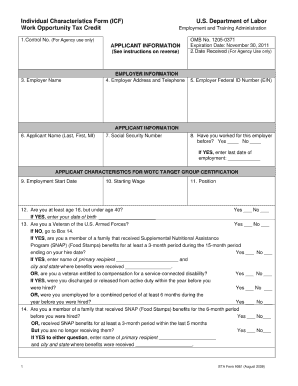
Get Dol Eta 9061 2011
How it works
-
Open form follow the instructions
-
Easily sign the form with your finger
-
Send filled & signed form or save
How to fill out the DoL ETA 9061 online
The DoL ETA 9061, known as the Individual Characteristics Form, is essential for determining eligibility for the Work Opportunity Tax Credit. This guide provides clear, step-by-step instructions on how to fill out the form online, ensuring a smooth application process.
Follow the steps to successfully complete the DoL ETA 9061.
- Click ‘Get Form’ button to access the form and open it in your online editor.
- Begin by filling out the agency use only fields, including Control No. and Date Received where applicable. These sections are for administrative purposes.
- In the Applicant Information section, enter the Employer Name, Employer Address, and Employer Federal ID Number. Ensure that all provided information is accurate.
- Fill out the Applicant's Name and Social Security Number exactly as they appear on the social security card. Indicate if the applicant has worked for the employer before and provide the last date of employment if applicable.
- In the Applicant Characteristics section, answer all questions truthfully. For questions requiring a date of birth or additional details, provide the requested information as accurately as possible.
- Complete the eligibility verification section carefully by answering the yes/no questions. Provide detailed responses where prompted, particularly regarding any benefits received or legal statuses.
- Document eligibility sources in Box 22, listing any attached or forthcoming documentation that verifies the information provided in the previous sections.
- Certify the information by signing in Box 23. Indicate the role of the signer: Employer, Consultant, SWA, or Applicant (or Parent/Guardian if applicable).
- Finally, enter the date the form is completed. Review all entries for accuracy before submission.
- After filling out the form, you can choose to save changes, download the completed form, print it for your records, or share it as necessary.
Complete your DoL ETA 9061 form online today to ensure timely processing of your eligibility for the Work Opportunity Tax Credit.
Get form
Experience a faster way to fill out and sign forms on the web. Access the most extensive library of templates available.
To complete a WOTC screening, start by filling out the DoL ETA 9061 form. Make sure to gather accurate information about the new hire, including their background and any previous employment information. Once you've filled out this form, you can submit it through the appropriate channels to ensure your new hire qualifies for the tax credit.
Get This Form Now!
Use professional pre-built templates to fill in and sign documents online faster. Get access to thousands of forms.
Industry-leading security and compliance
US Legal Forms protects your data by complying with industry-specific security standards.
-
In businnes since 199725+ years providing professional legal documents.
-
Accredited businessGuarantees that a business meets BBB accreditation standards in the US and Canada.
-
Secured by BraintreeValidated Level 1 PCI DSS compliant payment gateway that accepts most major credit and debit card brands from across the globe.


