Loading
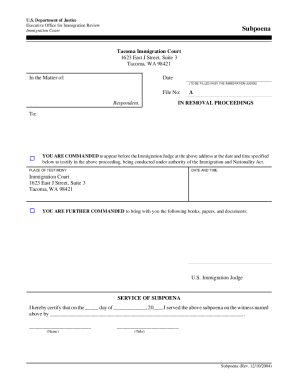
Get Doj Subpoena 2004-2026
How it works
-
Open form follow the instructions
-
Easily sign the form with your finger
-
Send filled & signed form or save
How to fill out the DOJ Subpoena online
Filling out the DOJ Subpoena form correctly is crucial for the effective pursuit of evidence in immigration proceedings. This guide will walk you through each section of the form, providing clear instructions to help ensure you complete it accurately and efficiently.
Follow the steps to successfully complete the DOJ Subpoena online.
- Click the ‘Get Form’ button to obtain the subpoena form and open it in an online editor.
- Begin by entering the name and address of the Immigration Court where the proceedings are taking place. Include all identifying information for the case, such as the names of the respondents and their corresponding file numbers.
- For the 'To:' section, specify the party being served with the subpoena, including their current physical address and any other necessary details to ensure proper service.
- In the 'Testimony' section, mark the box indicating the requirement for the party to appear. Fill in the details regarding the place, date, and time of the hearing where their testimony is needed.
- If the subpoena requires the production of documents, indicate so by marking the appropriate box. Specify the documents needed in the space provided. If the custodian's presence is not necessary, you may note that documents can be delivered before the hearing.
- Enter the name of the Immigration Judge in the designated area below the signature line, ensuring they will sign the subpoena.
- Remember that the requestor is responsible for serving the subpoena. The Immigration Judge must sign it before service takes place. Keep a copy of the application for your records.
- After filling out all sections, review the subpoena for accuracy. You may save your changes, download the form, print it, or share it as necessary.
Start completing your DOJ Subpoena online today to ensure a smooth process.
A victim cannot ignore a DOJ subpoena. If a victim receives a subpoena requiring their appearance or testimony, compliance is necessary. It is important for victims to understand their rights and consider seeking guidance from legal experts to navigate the process effectively.
Industry-leading security and compliance
US Legal Forms protects your data by complying with industry-specific security standards.
-
In businnes since 199725+ years providing professional legal documents.
-
Accredited businessGuarantees that a business meets BBB accreditation standards in the US and Canada.
-
Secured by BraintreeValidated Level 1 PCI DSS compliant payment gateway that accepts most major credit and debit card brands from across the globe.


