Loading
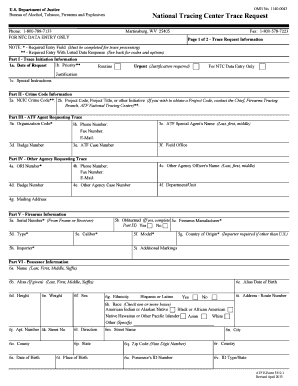
Get Atf 3312.1 2013
How it works
-
Open form follow the instructions
-
Easily sign the form with your finger
-
Send filled & signed form or save
How to fill out the ATF 3312.1 online
The ATF Form 3312.1 is essential for submitting a trace request related to firearms through the National Tracing Center. This guide provides a clear and supportive overview of how to fill out the form online, ensuring all necessary components are properly addressed.
Follow the steps to accurately complete your form online.
- Click ‘Get Form’ button to access the ATF 3312.1 online document and open it in the appropriate editor.
- In Part I, enter the date of your request and select the priority level for your trace request. Justification is required for urgent requests.
- Move to Part II and input the NCIC crime code along with any project code or title related to your request.
- In Part III, fill in the ATF agent's information, including their organization code, name, badge number, phone number, and email address.
- For other agencies requesting trace information in Part IV, provide the ORI number, contact information, and identification details of the officer.
- Part V requires you to enter details about the firearm, including the serial number, type, manufacturer, caliber, and country of origin.
- In Part VI, fill in the possessor's information, including their name, date of birth, address, and demographic details.
- For Part VII, include any associate information if applicable, providing similar demographic and identification details.
- Part VIII focuses on the recovery information of the firearm, including the recovery date, address, and related details.
- Finally, complete Part IX with information about any obliterated serial numbers, including the methods used for obliteration and additional remarks.
- Once you have filled in all necessary fields, you can save changes, download, print, or share the form as needed.
Complete your ATF 3312.1 online today to ensure your trace request is processed efficiently.
Get form
Experience a faster way to fill out and sign forms on the web. Access the most extensive library of templates available.
Related links form
To acquire a silencer, you will need to complete ATF Form 4. This form initiates the application for the tax stamp required to legally own an NFA item like a silencer. Make sure to review with tools available on uslegalforms to ensure you submit ATF 3312.1 accurately and without delays.
Get This Form Now!
Use professional pre-built templates to fill in and sign documents online faster. Get access to thousands of forms.
Industry-leading security and compliance
US Legal Forms protects your data by complying with industry-specific security standards.
-
In businnes since 199725+ years providing professional legal documents.
-
Accredited businessGuarantees that a business meets BBB accreditation standards in the US and Canada.
-
Secured by BraintreeValidated Level 1 PCI DSS compliant payment gateway that accepts most major credit and debit card brands from across the globe.


