Loading
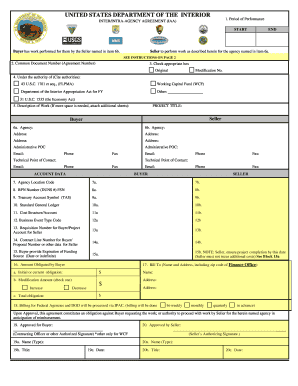
Get Doi Iaa
How it works
-
Open form follow the instructions
-
Easily sign the form with your finger
-
Send filled & signed form or save
How to fill out the DoI IAA online
Filling out the Department of the Interior Inter/Intra-Agency Agreement (IAA) online can streamline your administrative processes. This guide provides clear, step-by-step instructions for accurately completing the form to ensure compliance and efficiency.
Follow the steps to effectively complete the DoI IAA online.
- Click 'Get Form' button to obtain the form and open it in the editor.
- Enter the period of performance by providing the start and end dates during which the work will be completed.
- Input the Common Document Number or Inter/Intra-Agency Agreement number at the specified section.
- Check the appropriate box to indicate if this is the original agreement or a modification. If it is a modification, insert the modification number.
- Cite the legislative authority under which the agreement is made. If using 31 U.S.C. 1535, note that an Economy Act Determination must be prepared.
- Provide a project title and a detailed description of the work to be performed.
- Enter the Buyer Agency's office name, city, state, zip code, and contact details, including phone and email for both technical and administrative points of contact.
- Complete the Seller Agency information, including their office name, address, and contact details.
- Input your Agency Location Code, Business Partner Network Number (DUNS #), and Treasury Account Symbol (TAS) as per your agency's records.
- Determine and enter the applicable Standard General Ledger accounts and the budget cost structure for this funding.
- Provide the Business Event Type Code that corresponds to the action being recorded.
- Fill out the Requisition Number for the Buyer and the Contract Line Number for the funding.
- Indicate the expiration of the funding source; if it is indefinite, specify that.
- Document the amount obligated by the Buyer, including initial obligation and modification amounts, along with whether the funding is being increased or decreased.
- Enter the billing address for the Finance Office, ensuring all details are complete.
- Check and confirm the preferred billing schedule for the Buyer Agency.
- Obtain necessary signatures from authorized officials to complete the agreement.
- After filling the form, save your changes, download or print the completed agreement as required, and share it with the necessary parties.
Get started today by filling out your DoI IAA online to ensure a smooth and compliant workflow.
In legal terms, IAA stands for Interagency Agreement. It refers to a formal arrangement among federal agencies to collaborate on projects or initiatives effectively. Understanding the implications of the DoI IAA can significantly enhance interagency cooperation and improve project outcomes, making it an important tool in the public sector.
Industry-leading security and compliance
US Legal Forms protects your data by complying with industry-specific security standards.
-
In businnes since 199725+ years providing professional legal documents.
-
Accredited businessGuarantees that a business meets BBB accreditation standards in the US and Canada.
-
Secured by BraintreeValidated Level 1 PCI DSS compliant payment gateway that accepts most major credit and debit card brands from across the globe.


