Loading
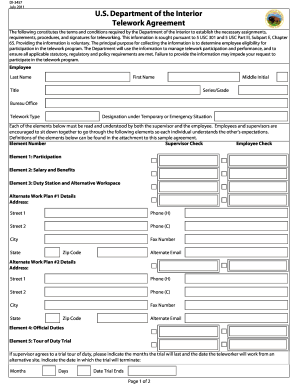
Get Doi Di-3457 2011-2026
How it works
-
Open form follow the instructions
-
Easily sign the form with your finger
-
Send filled & signed form or save
How to fill out the DoI DI-3457 online
The DoI DI-3457 is a crucial document that establishes the terms and conditions for teleworking at the U.S. Department of the Interior. This guide provides a clear, step-by-step approach to completing the form online, ensuring a smooth submission process.
Follow the steps to successfully complete the DoI DI-3457 online
- Click ‘Get Form’ button to obtain the form and open it in the editor.
- Begin by entering the employee's last name, first name, and middle initial in the designated fields. This information is essential to accurately identify the individual participating in the telework program.
- Fill in the employee's title and series/grade. This helps categorize the employee's position within the organization.
- Provide the bureau office information where the employee works. Accurately completing this section is vital for administrative purposes.
- Indicate the type of telework arrangement being requested, along with any designation pertinent to temporary or emergency situations.
- Review the elements that need to be agreed upon by both the employee and supervisor. This section includes critical policies that guide teleworking.
- For alternate work plans, input details regarding both work locations, including addresses, phone numbers, and emails.
- Specify the trial tour of duty if applicable, outlining the months and dates as needed.
- Select the core telework days for each pay period, marking the relevant days for both weeks.
- Continue filling out additional elements related to time and attendance, equipment, safety, and performance standards as outlined in the form.
- Finally, ensure both the employee and supervisor sign and date the form, confirming that all required training has been completed.
- Once completed, save your changes, download or print the document, and share it as necessary.
Complete your DoI DI-3457 form online today to streamline your telework agreement process.
To change your supervisor in DOI Talent, begin by accessing your account and locating the relevant section for supervisor updates. You will input the new supervisor's information and submit the changes for approval. Taking this step ensures your training records align properly, allowing you to manage your professional development effectively.
Industry-leading security and compliance
US Legal Forms protects your data by complying with industry-specific security standards.
-
In businnes since 199725+ years providing professional legal documents.
-
Accredited businessGuarantees that a business meets BBB accreditation standards in the US and Canada.
-
Secured by BraintreeValidated Level 1 PCI DSS compliant payment gateway that accepts most major credit and debit card brands from across the globe.


