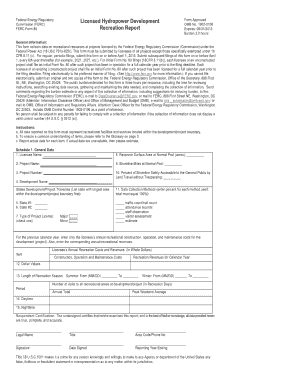
Get Ferc 80 2013
How it works
-
Open form follow the instructions
-
Easily sign the form with your finger
-
Send filled & signed form or save
How to fill out the FERC 80 online
The FERC 80 form is essential for documenting certain regulatory compliance and reporting requirements. This guide provides a clear and supportive walkthrough on how to fill out the FERC 80 online, ensuring you understand each section and field of the form.
Follow the steps to successfully complete your FERC 80 form.
- Click ‘Get Form’ button to obtain the form and open it in the editor.
- Begin by filling out the basic identification information required in the first section, including the name of the reporting entity and the contact details of the person responsible for submitting the form.
- Proceed to the subsequent sections, carefully providing all required financial data and any necessary explanations regarding the information reported.
- Review the compliance questions to ensure you accurately represent your entity’s adherence to regulatory standards.
- Double-check all entries for accuracy and completeness.
- Once all sections are filled, you can save your changes, download a copy of the completed form, print it for your records, or share it as needed.
Complete your FERC 80 form online today for efficient regulatory compliance.
Get form
FERC stands for the Federal Energy Regulatory Commission, the agency responsible for regulating the transmission and wholesale sale of electricity and natural gas. It plays a critical role in ensuring that energy markets operate fairly and efficiently. By leveraging resources from platforms like US Legal Forms, stakeholders can better understand how to operate within FERC guidelines, including the impactful FERC 80 regulations.
Get This Form Now!
Industry-leading security and compliance
-
In businnes since 199725+ years providing professional legal documents.
-
Accredited businessGuarantees that a business meets BBB accreditation standards in the US and Canada.
-
Secured by BraintreeValidated Level 1 PCI DSS compliant payment gateway that accepts most major credit and debit card brands from across the globe.


