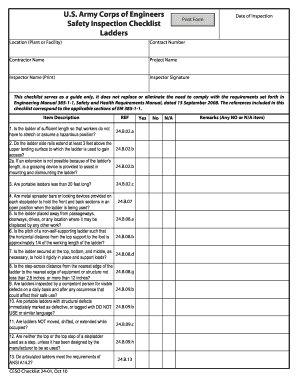
Get Usace Ceso Checklist 24-01 2010-2025
How it works
-
Open form follow the instructions
-
Easily sign the form with your finger
-
Send filled & signed form or save
How to fill out the USACE CESO Checklist 24-01 online
Completing the USACE CESO Checklist 24-01 is an essential step in ensuring safety compliance regarding ladder use in various projects. This guide will provide you with straightforward, step-by-step instructions on how to accurately fill out this checklist online.
Follow the steps to efficiently complete the checklist.
- Press the ‘Get Form’ button to access the form and open it in your preferred editor.
- Begin by filling in the location of the plant or facility where the inspection is taking place. This field is crucial for identifying the specific area being assessed.
- Enter the contract number associated with the project. This will help to link the checklist to the correct contractual obligations.
- Provide the contractor's name as indicated on the official documents. Ensure this is entered correctly to avoid any discrepancies.
- Fill out the project name, ensuring it aligns with the title mentioned in project documentation.
- Input the name of the inspector. This should be printed clearly, as it attests to the authority of the assessment conducted.
- Select the date of the inspection. It is important that this reflects the actual date the checklist is being completed to maintain accurate records.
- The inspector is required to sign the checklist to verify the inspection's completion. Ensure this is done at the end of the process.
- Proceed to the items listed in the checklist. For each item, indicate your response by selecting Yes, No, or N/A as applicable based on the inspection conducted.
- In the remarks section provided for each item, note any No or N/A responses. This documentation is crucial for follow-up actions and safety improvement measures.
- Once all fields are filled, you may save the completed form, download it for your records, print it as needed, or share it with relevant stakeholders.
Complete your USACE CESO Checklist 24-01 online to ensure safety today.
A USACE individual permit is a specific type of permit issued for activities that may have more significant environmental impacts. It requires a more detailed review process compared to general permits, ensuring compliance with environmental standards. Following the USACE CESO Checklist 24-01 is critical during your application to help guide you through the complexities associated with obtaining an individual permit.
Industry-leading security and compliance
-
In businnes since 199725+ years providing professional legal documents.
-
Accredited businessGuarantees that a business meets BBB accreditation standards in the US and Canada.
-
Secured by BraintreeValidated Level 1 PCI DSS compliant payment gateway that accepts most major credit and debit card brands from across the globe.


