Loading
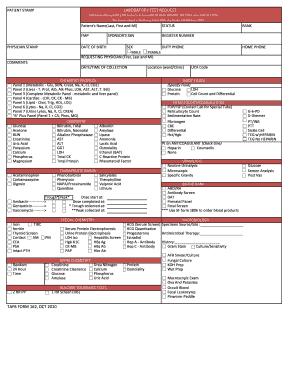
Get Tafb 162 2010-2026
How it works
-
Open form follow the instructions
-
Easily sign the form with your finger
-
Send filled & signed form or save
How to fill out the TAFB 162 online
The TAFB 162 form is essential for requesting laboratory tests within the 60th Medical Group. Filling it out accurately ensures that patients receive the appropriate care based on their test results. This guide provides step-by-step instructions for completing the TAFB 162 form online, enabling users to navigate the process with confidence.
Follow the steps to successfully complete the TAFB 162 form online.
- Click the ‘Get Form’ button to access the TAFB 162 form in your online editor.
- In the 'Patient Stamp' section, enter the patient's full name, including last name, first name, and middle initial.
- Fill in the 'Status', 'FMP', 'Register Number', and 'Sponsor's SSN' fields accurately.
- Provide the patient's rank and date of birth in the designated fields.
- Indicate the sex of the patient by selecting either 'Male' or 'Female'.
- Complete the 'Duty Phone' and 'Home Phone' sections with the respective contact numbers.
- In the 'Requesting Physician' section, input the physician's first name, last name, and middle initial.
- Add any relevant 'Comments' that may assist the laboratory in processing the request.
- Specify the 'Date/Time of Collection' that is appropriate for the tests requested.
- Select the necessary tests from the 'Chemistry Profiles' section by checking the appropriate panels and individual tests.
- Complete additional sections related to 'Therapeutic Drugs', 'Special Chemistry', 'Urine Chemistry', and 'Hematology/Coagulation' as necessary.
- If applicable, fill in details for any microbiology tests required.
- Review all filled sections for accuracy and completeness before finalizing.
- Save your changes, then proceed to download, print, or share the completed form as needed.
Complete your laboratory test requests online efficiently by following these steps.
When filling out a 15 H form, start with your personal information and the details of the transaction. Provide any required information regarding your benefits and associated dates. Double-check your entries to align with TAFB 162 standards to facilitate a seamless process.
Industry-leading security and compliance
US Legal Forms protects your data by complying with industry-specific security standards.
-
In businnes since 199725+ years providing professional legal documents.
-
Accredited businessGuarantees that a business meets BBB accreditation standards in the US and Canada.
-
Secured by BraintreeValidated Level 1 PCI DSS compliant payment gateway that accepts most major credit and debit card brands from across the globe.


